How to login in your Pages custom domain website
How to login in your Pages custom domain website
First go to https://pages.upd.edu.ph and login using your DilNet account.
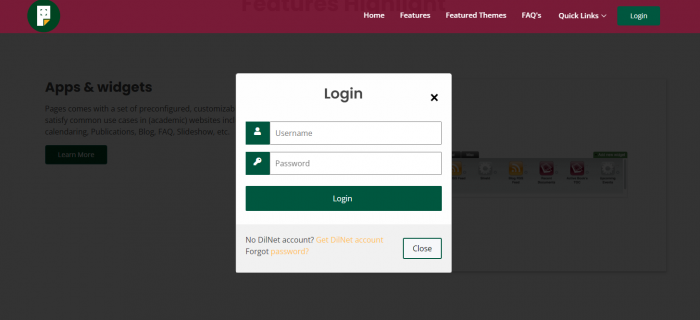
After that in the User Dashboard click the website where you setup the custom domain. This should redirect to your website.
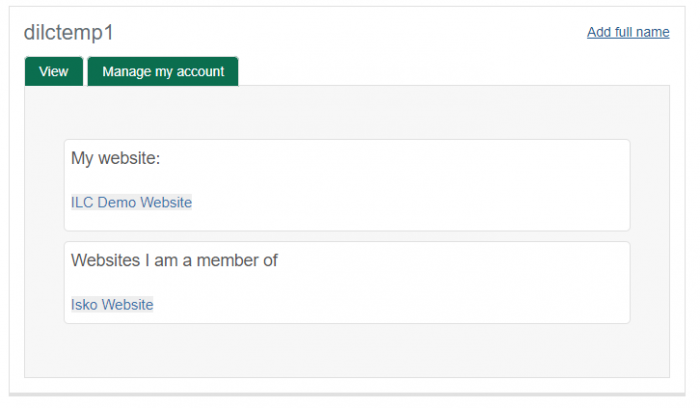
Please check the URL of your website if the custom domain is used.
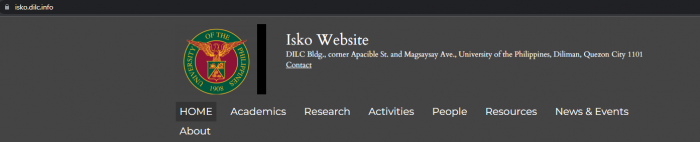
Then on the footer of your website click the Admin Login. It should redirect you to the Login Page of your website.

Please check the URL if you are using the custom domain. Now please re-login again using the previous account (DilNet Account).
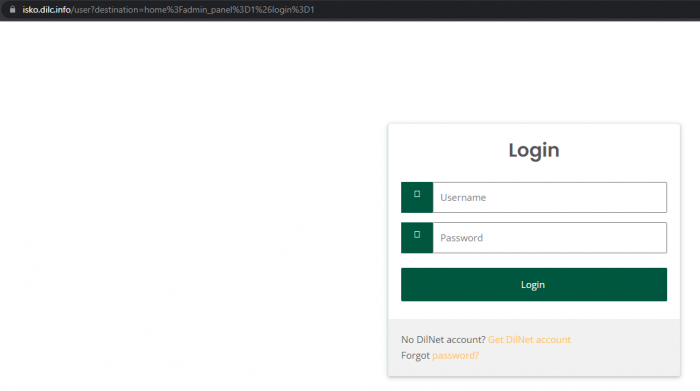
Finally, in the User Dashboard click again the website where your custom domain was added. You should now be able to access the Control Panel of your website and edit the content of your website page.
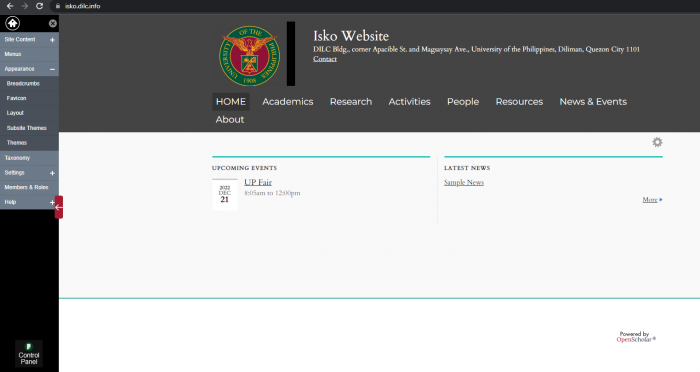
Done!


