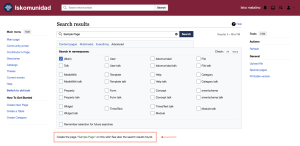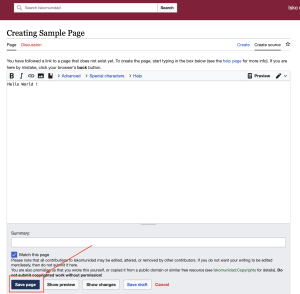How to Create a Page
From the Search Box
There are two ways to create a new Page
Using the URL
You can use the wiki's URL for creating a new page.
| Description | Image | ||
|---|---|---|---|
| Replace Sample_Page with the name of the page you wish |
| ||
| Clicking the "Edit source" or "Edit" page tab at the top of the page will take you to the edit page for that page. |
 |
Edit source vs. Edit
- The Edit Tab with VisualEditor is the most user-friendly option, ideal for those who prefer a simple, non-technical editing experience. It provides a visual interface that lets users easily edit content, format text, and insert links or images without needing to know markup. This makes it the best choice for beginners or anyone looking for a straightforward way to contribute.
- The Edit tab is typically associated with the VisualEditor, which provides a more user-friendly, WYSIWYG (What You See Is What You Get) interface. This option is designed to allow users to edit a page without needing to know wiki markup (the code behind the page).
Protecting your new Page
Normally a new wiki page can be edited by other people (that is one of the main ideas of a wiki!).
However, a sysop could protect the page, if desired, to prevent normal users from editing it.