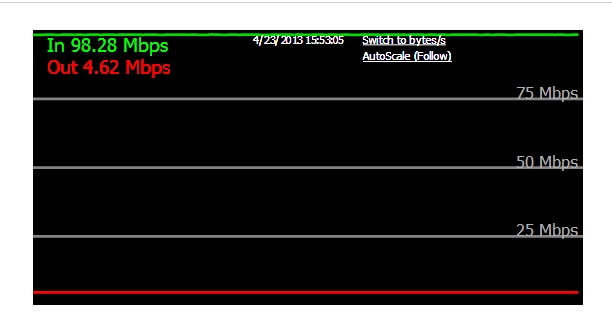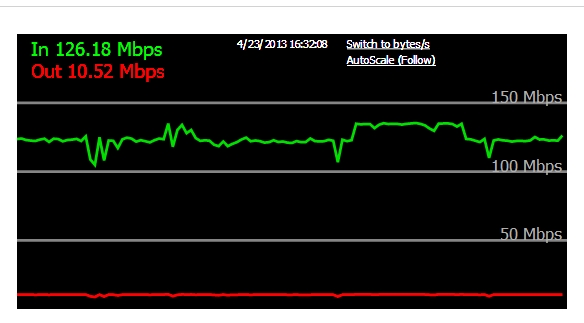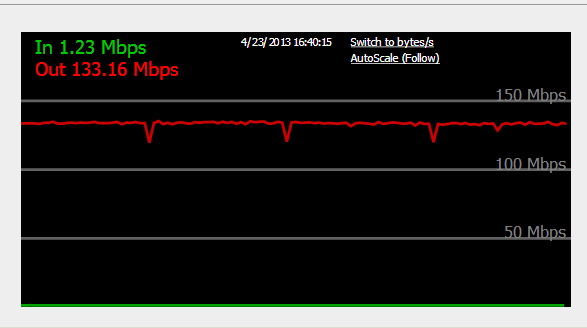Download/Upload Traffic Load using NFS, AFP, CIFS/SMB and SFTP
Given
For testing, we used 2X500gb hard disk drives (7200RPM) as one contiguous volume. We needed to test the drive's throughput using different protocols, on a 1Gb network. A 12gb file was used for upload and download.
Which one is fastest?
- SFTP (SSH/Secured File Transfer Protocol) - using WinSCP on Windows 7
- NFS (Network File System) - on Linux Desktop Client
- SMB (Samba) - on Windows 7
- AFP - on Mac OS
Using CIFS/SMB (Samba)
The upload speed reached 600Mbps and it took less than 3 minutes to upload a 12gb file.
The download speed approached 390Mbps and it took less than 5 minutes to download a 12gb file.
Using AFP
The upload speed was consistent at 98Mbps and it took about 20 minutes to upload a 12gb file.
The download speed reached 100Mbps and it took more than 20 minutes to download a 12gb file.
Using SFTP
The upload speed reached 130Mbps and it took about 12 minutes to upload a 12gb file.
The download speed was approximately 135Mbps and it took about 14 minutes to download a 12gb file.
Using NFS
The upload speed could be up to 700Mbps. For most part it was not consistent at 350Mbps of upload. It took about 10 minutes to upload a 12gb file.
The download speed was approaching 540Mbps. It took less than 5 minutes to download a 12gb file.
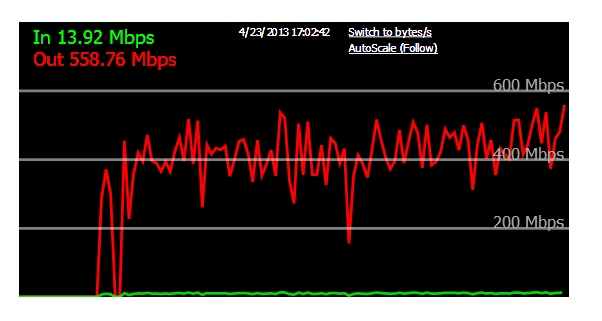
Initial Findings
According to our tests, the fastest protocol for uploading of files is SAMBA and the slowest among them all is AFP.
The fastest protocol used for downloading of files is NFS and the slowest is AFP.