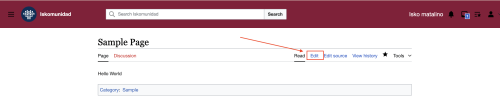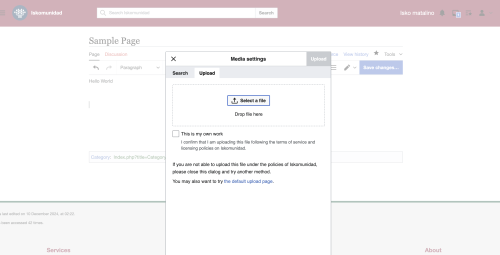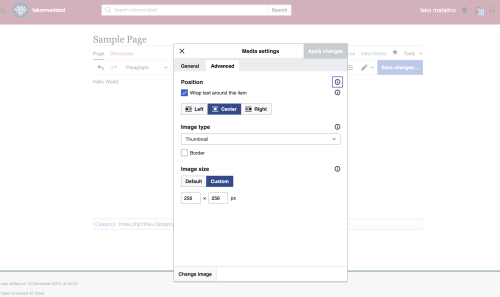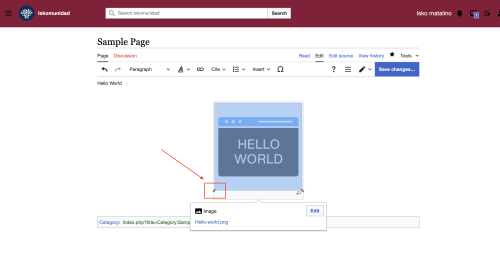How to embed and upload media files in Iskomunidad
First, in the upper right corner of your page click Edit
Click insert > images and media .You can use either the Search tab for existing images or the Upload tab to upload a new picture from your desktop.
You may also change the position, image type and insert customize size of the image .
Once the image is successfully uploaded, you can resize it by dragging the arrows in the lower corners of the image
If the Edit source was used to upload the image, it would generate a text like this