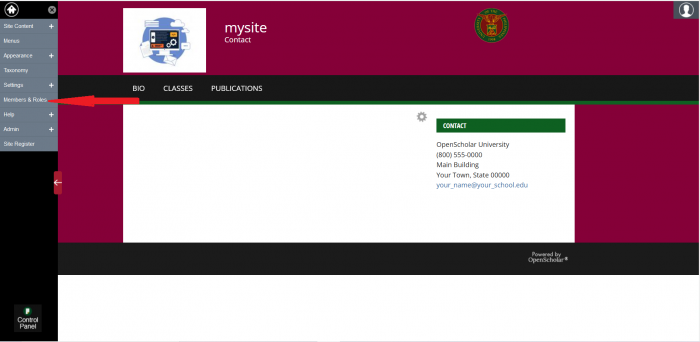Pages:How to add members roles custom domain
How to add members and roles using your site custom domain ?
Go to your page custom domain eg. https://sampledoamin.com/login . Click the Admin Login link in the lower right corner of your site.
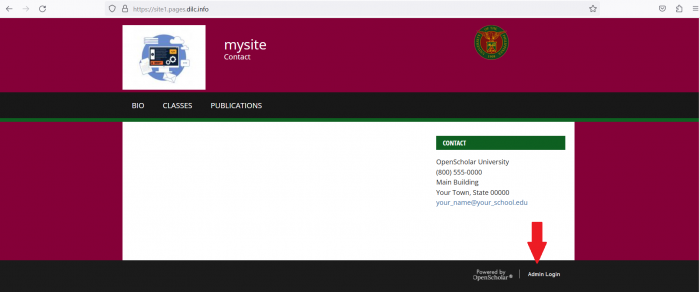
Log in with your Pages account credentials, and it will take you to your dashboard, where you can select the site with a custom domain.
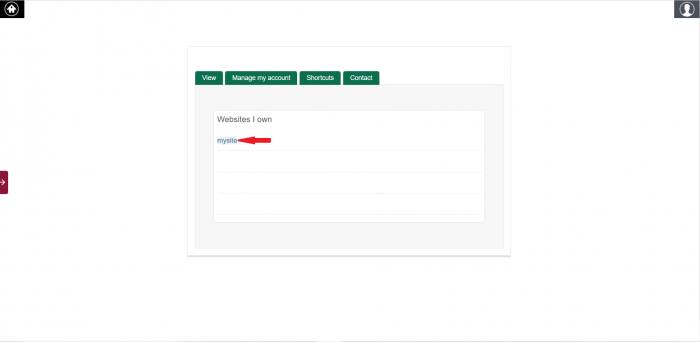
Then, on the left side of your site, click the arrow button to prompt navigation, and finally, click members and roles to modify who can access and update your site.