How to Create a Site
Create a Site on Pages.UPD
1. Go to Pages.UPD site
2. Click Login button to show the Login form.
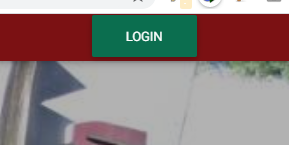
3. Login using your DilNet account (@upd) tagged by UPCC as "faculty".
4. Once you've logged in, click the Site Register image for site creation.

4. Home Icon - This icon redirects to homepage
5. Help - This link helps the user for various topics on how to use Pages.UPD
6 Profile - The user can view or edit his/her account details
7. Logout
8. Hide/Show Navigation
Site Configuration
9. URL - You can set your site's URL.
10. Type of Site- There are three type of site to choose from:
- Personal Site - Used for personal sites only (portfolio, bibliography, CVs)
- Project Site - Used for project sites consisting of project members
- Department Site - Used for Academic and Administrative sites
11. Site Visibility - You can set the visibility options of your site.
12. Click Create your site button and start on your Site!
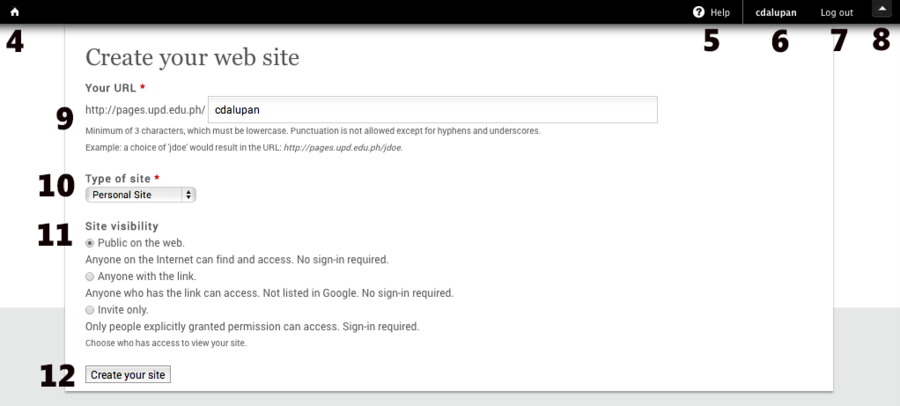
Note: There must be a notification that your site is created. Click Go there to view your website.
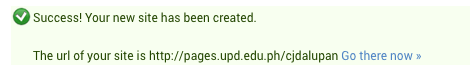
See Also


