DZUP on iPhone
These steps enable you to listen live to DZUP 1602 on your iPhone, iPad, iPod:
Step 1. Download (and install) FStream, a free app from iTunes Store.

Step 2. Run FStream and press Favorites, Edit and Add new webradio
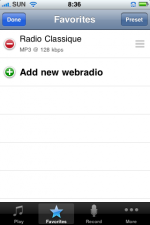
Step 3. Type in DZUP URL and save:
http://streaming.up.edu.ph:8080/listen.pls

Step 4. Press Play and then DZUP.
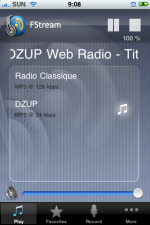
Notes
- FStream also enables you to record DZUP webcast on your iPhone, iPad, iPod.
- DZUP 1602 runs live Monday-Friday, 12nn-8pm.


