New Pages.UPD: Difference between revisions
draft |
No edit summary |
||
| Line 1: | Line 1: | ||
New Pages.UPD | {| align="top" | ||
| __TOC__ | |||
|} | |||
[[File:Pages-logo.png|200px|right]]'''[https://new-pages.upd.edu.ph New Pages.UPD]''' ([https://new-pages.upd.edu.ph new-pages.upd.edu.ph]) is a free, easy-to-use, do-it-yourself platform for the creation and maintenance of online sites for UPD units and projects as well as for profiles of UPD faculty and researchers. It seeks to fill the gap between well-developed UPD websites and outdated (if not abandoned or non-existent) sites of certain UPD units, projects, faculty, researchers. | |||
<br /> | |||
Login requires UP Mail. | |||
Shortcut to this page: '''[https://new-pages.upd.edu.ph/ new-pages.upd.edu.ph]''' | |||
=Features= | |||
Based on [https://wordpress.org/ Wordpress], '''Pages.UPD''' features the following: | |||
* Instant, template-based publication of scholarly contents, with minimal-to-zero technical know-how required | |||
* Built-in content management system | |||
* Gutenberg block editor: easy to use visual drag and drop system | |||
* Videopress: Upload beautiful videos up to 4k resolution, picture-in-picture, chapters, subtitles, and different playback speeds. | |||
* 60,000+ optional plugins to extend site functionality | |||
* Google analytics: access in-depth data on how and why people come to your site | |||
* Unlimited design possibilities with thousands of preset themes | |||
* Full control over HTML, CSS, and PHP to extend site customizability | |||
=Terms of Use= | |||
[[File:Imresizer-1731993786080.png|thumb|663x663px|Pages]] | |||
#The use of the '''Pages.UPD''' service shall be consistent with the University's [http://upd.edu.ph/aup/ Acceptable Use Policy]. | |||
#On '''Pages.UPD''', keep it academic or official. A less formal, more collaborative, community-oriented site like [[Main Page|iskWiki]] may complement a '''Pages.UPD''' site. | |||
#Allowed pages include profiles and information on UPD units or their affiliated offices, profiles of UPD faculty and researchers, UPD research or administrative projects. | |||
#'''Pages.UPD''' sites are to be generated or maintained by persons with current formal, institutional UPD affiliation, including faculty, administrative staff, and researchers. | |||
#Information on '''Pages.UPD''' sites is instantly made public. It can be indexed, archived, or rendered persistent by non-UP entities like search engines and content aggregators. It is recommended that internal UP documents be properly created, processed, archived, maintained or shared via an '''internal''' document management system like '''[[UPDox]]''' or via a learning management system like '''[[Uvle|UVLe]]'''. | |||
#Avoid duplication or having multiple, potentially conflicting or confusing sites. If a UPD unit already has a website, the same unit cannot create a '''Pages.UPD''' site and reproduce the same information. It may, however, use '''Pages.UPD''' for its projects or faculty or researchers' profiles that are not available on the original site. If a '''Pages.UPD''' site is meant to supersede an old site, the latter must be deleted or archived in a non-public facility. | |||
#A site on '''[http://pages.upd.edu.ph Pages.UPD]''' has to have contact information that includes an official UPD email address. | |||
=Tutorials= | |||
* [https://new-pages.upd.edu.ph/site-creation/ How to Create a Site] | |||
=Frequently Asked Questions= | |||
* '''What account do we need to access Pages?''' | |||
You can access via UP Mail. | |||
* '''Other concerns''' | |||
''File a support ticket at [https://helpdesk.ilc.upd.edu.ph/open.php ILC Helpdesk].'' | |||
=Images= | |||
<gallery> | |||
File:Index.php?title=File:PAGES.UPD flyer.png|link=File:PAGES.UPD_flyer.png|old Pages.UPD Flyer | |||
File:Index.php?title=File:Oldpages.png|link=File:Oldpages.png|old Pages | |||
File:Index.php?title=File:Pages-new.png|link=File:Pages-new.png|old Pages | |||
</gallery> | |||
<br /><br /><br /> | |||
[[index.php?title=Category:DILC Projects]] | |||
Revision as of 13:24, 19 November 2024

New Pages.UPD (new-pages.upd.edu.ph) is a free, easy-to-use, do-it-yourself platform for the creation and maintenance of online sites for UPD units and projects as well as for profiles of UPD faculty and researchers. It seeks to fill the gap between well-developed UPD websites and outdated (if not abandoned or non-existent) sites of certain UPD units, projects, faculty, researchers.
Login requires UP Mail.
Shortcut to this page: new-pages.upd.edu.ph
Features
Based on Wordpress, Pages.UPD features the following:
- Instant, template-based publication of scholarly contents, with minimal-to-zero technical know-how required
- Built-in content management system
- Gutenberg block editor: easy to use visual drag and drop system
- Videopress: Upload beautiful videos up to 4k resolution, picture-in-picture, chapters, subtitles, and different playback speeds.
- 60,000+ optional plugins to extend site functionality
- Google analytics: access in-depth data on how and why people come to your site
- Unlimited design possibilities with thousands of preset themes
- Full control over HTML, CSS, and PHP to extend site customizability
Terms of Use
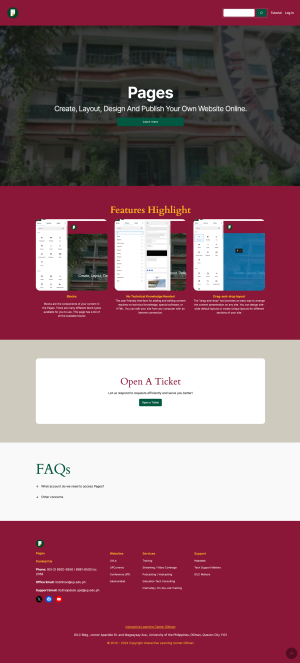
- The use of the Pages.UPD service shall be consistent with the University's Acceptable Use Policy.
- On Pages.UPD, keep it academic or official. A less formal, more collaborative, community-oriented site like iskWiki may complement a Pages.UPD site.
- Allowed pages include profiles and information on UPD units or their affiliated offices, profiles of UPD faculty and researchers, UPD research or administrative projects.
- Pages.UPD sites are to be generated or maintained by persons with current formal, institutional UPD affiliation, including faculty, administrative staff, and researchers.
- Information on Pages.UPD sites is instantly made public. It can be indexed, archived, or rendered persistent by non-UP entities like search engines and content aggregators. It is recommended that internal UP documents be properly created, processed, archived, maintained or shared via an internal document management system like UPDox or via a learning management system like UVLe.
- Avoid duplication or having multiple, potentially conflicting or confusing sites. If a UPD unit already has a website, the same unit cannot create a Pages.UPD site and reproduce the same information. It may, however, use Pages.UPD for its projects or faculty or researchers' profiles that are not available on the original site. If a Pages.UPD site is meant to supersede an old site, the latter must be deleted or archived in a non-public facility.
- A site on Pages.UPD has to have contact information that includes an official UPD email address.
Tutorials
Frequently Asked Questions
- What account do we need to access Pages?
You can access via UP Mail.
- Other concerns
File a support ticket at ILC Helpdesk.
Images
-
old Pages.UPD Flyer
-
old Pages
-
old Pages


