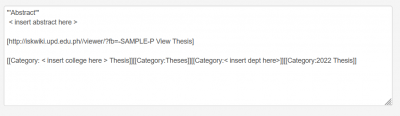Iskomunidad:How to use flipbook: Difference between revisions
| Line 12: | Line 12: | ||
* Sample Flipbook document viewer | * Sample Flipbook document viewer | ||
[[File:Flipbook-sample.png|400px]] | [[File:Flipbook-sample.png|400px]] | ||
* You can copy the text that will appear below the link and paste it to your Iskomunidad page. | |||
[[[[File:Flipbook-page.png|400px]]]] | |||
Revision as of 14:33, 5 September 2022
How to use flipbook ?
- Go to https://iskwiki.upd.edu.ph/index.php and login using your UPD Webmail account username and password.
- It will redirect you to a file uploader page, click Browse to select document ( only pdf file extension is accepted ) then click Upload Now button to continue.
- After uploading, you can view your document by clicking the Flipbook word below the message.
- Sample Flipbook document viewer
- You can copy the text that will appear below the link and paste it to your Iskomunidad page.