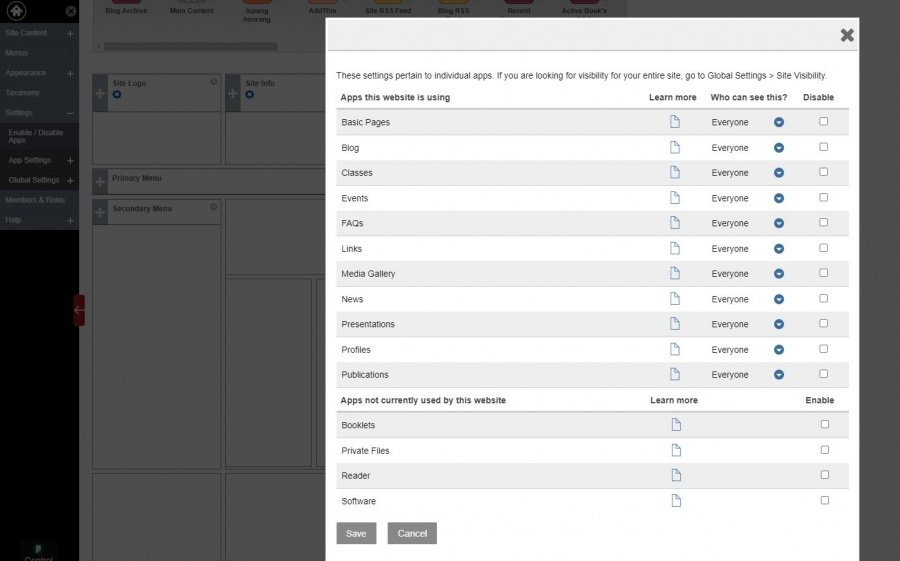1 Hour of Basics of Pages UI: Difference between revisions
No edit summary |
|||
| Line 10: | Line 10: | ||
=Login= | =Login= | ||
* '''Login Button''' | |||
[[File:Pages login button.png|thumb|center]] | [[File:Pages login button.png|thumb|center]] | ||
* '''Login Form''' | |||
[[File:Pages login form.png|thumb|400px|center]] | [[File:Pages login form.png|thumb|400px|center]] | ||
=User Admin= | =User Admin= | ||
[[File:Pages site register.png|thumb|200px|center]] | [[File:Pages site register.png|thumb|200px|center]] | ||
Revision as of 13:17, 3 May 2021
Frequently Asked Questions
- Can't login. I'm UPD faculty but I cannot log in.
Make sure your UP Dilnet account (@upd) has been tagged by UPCC as "faculty."
- What account do we need to access Pages?
To request your DilNet account (@upd) please follow this link. HOW DO I GET A DILNET ACCOUNT?.
- I’m a faculty but I don’t have a DilNet account and I want to use Pages?
You may request from us to create a temporary/manual account, but we still encourage you to use your DilNet Account for security reasons.
- Other concerns
File a support ticket at ILC Helpdesk.
Login
- Login Button
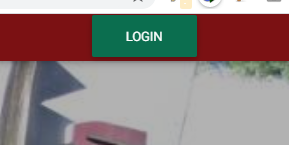
- Login Form
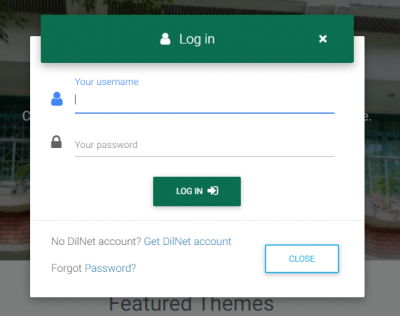
User Admin
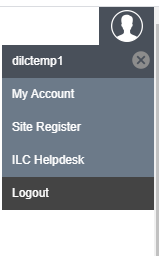
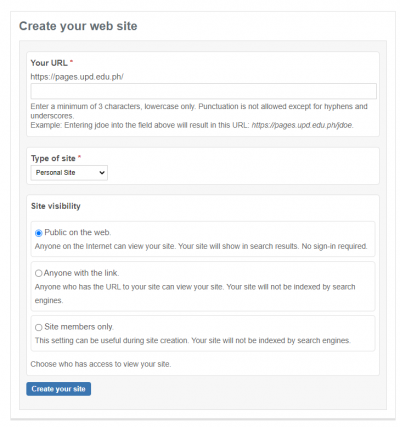
Themes
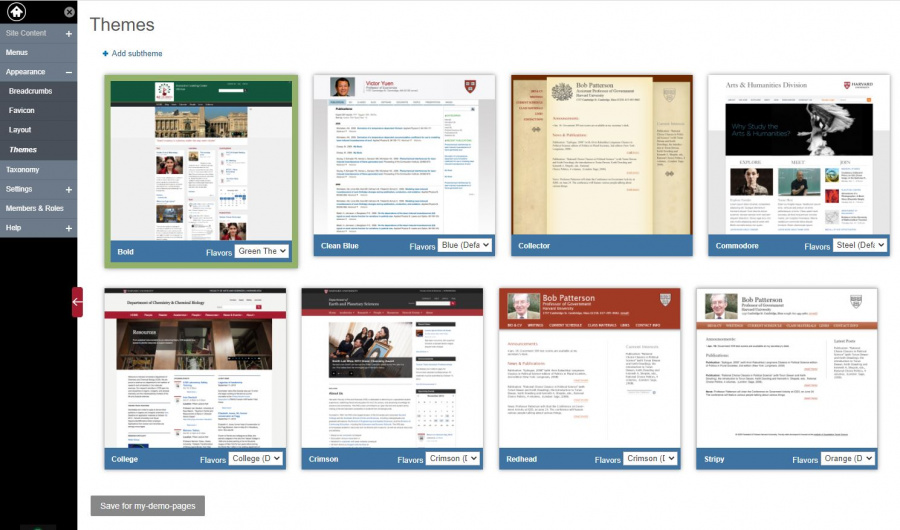
Apps