Add Publications: Difference between revisions
| Line 4: | Line 4: | ||
[[File:Pages-publication.jpg|thumb|center|900px]] | [[File:Pages-publication.jpg|thumb|center|900px]] | ||
<br> | <br> | ||
To add a Publications on the Menu click the '''Site Content | To add a Publications on the Menu click the '''Site Content > Add > Publication''' and then input the details of your publications such as the Title, Year of Publications, Authors Volume, Issue, Pages, and Abstract. | ||
== See Also == | == See Also == | ||
[[Pages.UPD|Pages.UPD]] | [[Pages.UPD|Pages.UPD]] | ||
Latest revision as of 15:38, 23 April 2021
Enabling the Publications App you can add your recent publications in your Pages website. By default in some themes Publications App is already enabled.
Add Publications
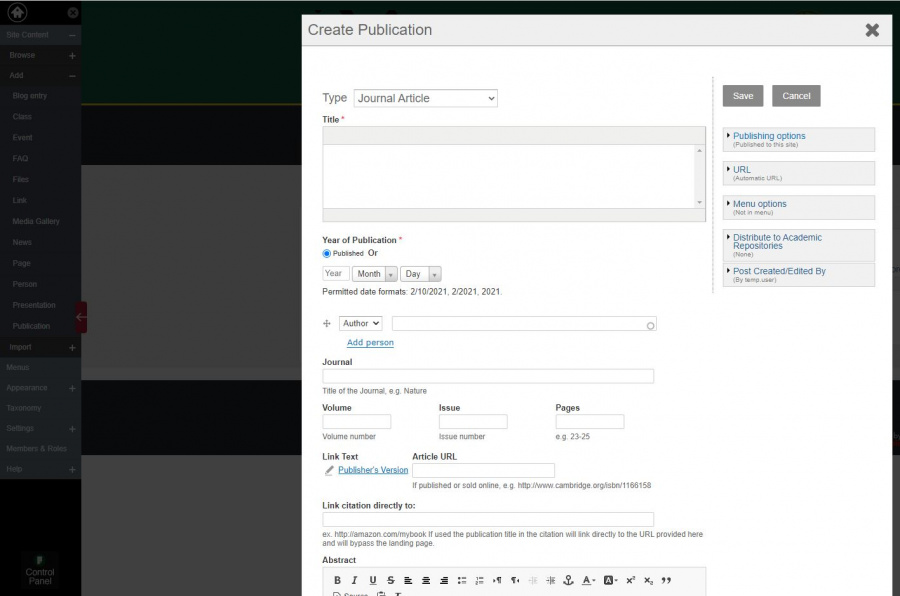
To add a Publications on the Menu click the Site Content > Add > Publication and then input the details of your publications such as the Title, Year of Publications, Authors Volume, Issue, Pages, and Abstract.


