Change Design and Theme: Difference between revisions
No edit summary |
|||
| Line 4: | Line 4: | ||
<br> | <br> | ||
To change the default theme of your website in Pages go to '''Apperance->Themes''' and select the theme you like for your website then click '''Save for websitename'''. | To change the default theme of your website in Pages go to '''Apperance->Themes''' and select the theme you like for your website then click '''Save for websitename'''. | ||
==See Also== | |||
[[Pages.UPD|Pages.UPD]] | |||
Revision as of 14:56, 23 April 2021
Many Website today can change their design instantly by using a prebuilt themes. In Pages we can do that also by selecting your desired themes that are already available.
Changing Theme
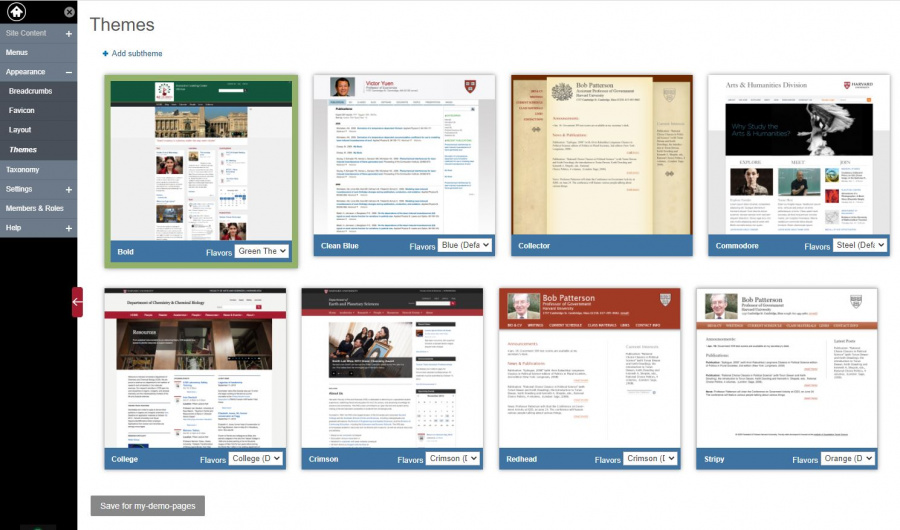
To change the default theme of your website in Pages go to Apperance->Themes and select the theme you like for your website then click Save for websitename.


