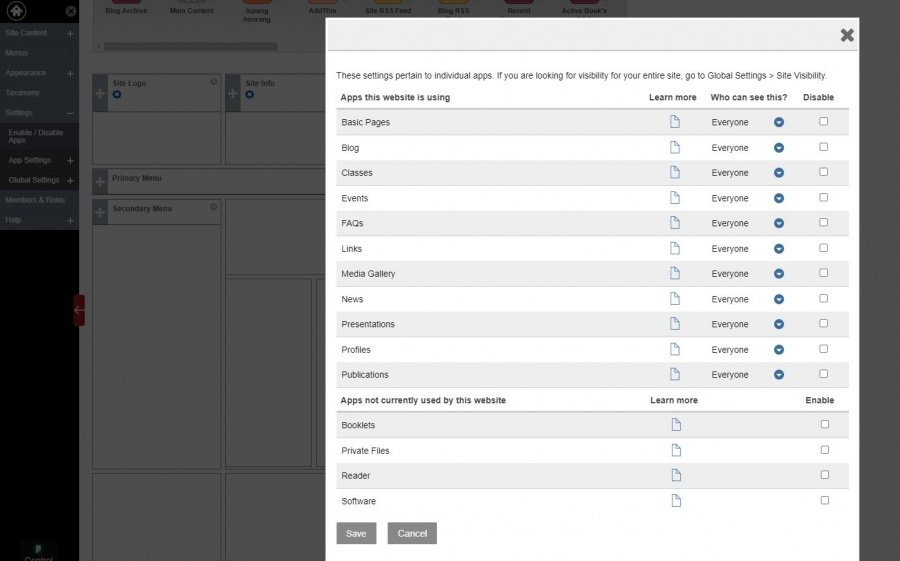Enable Plugins and Apps: Difference between revisions
| Line 4: | Line 4: | ||
Common default settings for academic institutions are Publications, Classes, and Bio/CV. You can enable and configure apps by going to '''Build > Apps''' <br> | Common default settings for academic institutions are Publications, Classes, and Bio/CV. You can enable and configure apps by going to '''Build > Apps''' <br> | ||
Many apps also have a variety of settings which you may want to explore further. | Many apps also have a variety of settings which you may want to explore further. | ||
[[File:Pages-apps.jpg|thumb|900px]] | |||
==See Also== | ==See Also== | ||
<br> | <br> | ||
[[Pages.UPD|Pages.UPD]] | [[Pages.UPD|Pages.UPD]] | ||
<br><br> | <br><br> | ||