UVLe Quiz and Assignment: Difference between revisions
mNo edit summary |
|||
| Line 14: | Line 14: | ||
=Question Types= | =Question Types= | ||
==Language== | |||
* | |||
* | |||
==Music== | |||
*[https://moodle.org/plugins/view.php?plugin=qtype_musicinterval Music Interval] prompts the student, who's given a note, to enter a second note at a given interval. | *[https://moodle.org/plugins/view.php?plugin=qtype_musicinterval Music Interval] prompts the student, who's given a note, to enter a second note at a given interval. | ||
*[https://moodle.org/plugins/view.php?plugin=qtype_musicscale Music Scale] prompts the student, who's given a key and tonic, to enter a scale. | *[https://moodle.org/plugins/view.php?plugin=qtype_musicscale Music Scale] prompts the student, who's given a key and tonic, to enter a scale. | ||
Revision as of 14:01, 22 August 2013
"Quiz" and "exam" are interchangeable terms in UVLe. For this discussion, we use "quiz" (or Moodle Quiz) to refer to both the quiz activity and the entire collection of tools used in conducting a quiz. See Quiz Overview.
Some of the types of questions that can be deployed in UVLe include Multiple Choice, True/False, Matching, Essay, Short Answer. Questions can be ordered in certain ways or randomized. Questions can also be imported from an existing data or uploaded in bulk.
To start a simple quiz on UVLe, you may follow this simple wiki on the subject. To know more about Quiz, please see Quiz Module, Question Bank, and Effective Quiz Practices.
Additional features on UVLe Quiz include the ff:
Access Rules
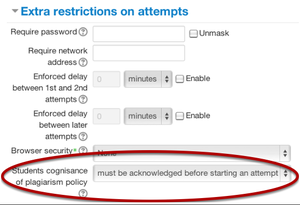
- Acknowledgment of anti-plagiarism statement. If this option is enabled under the quiz settings, before the student takes the quiz or exam, s/he has to agree to a statement about not plagiarizing anything.
- Safe Quiz Browser. If enabled under the quiz settings, this rule facilitates secure exams on unmanaged computers like students' own laptops as well as in managed environments like the school's computer lab. More info.
Question Types
Language
Music
- Music Interval prompts the student, who's given a note, to enter a second note at a given interval.
- Music Scale prompts the student, who's given a key and tonic, to enter a scale.
- Music Key Signature prompts the student, who's given a tonality, to enter the corresponding key signature.


