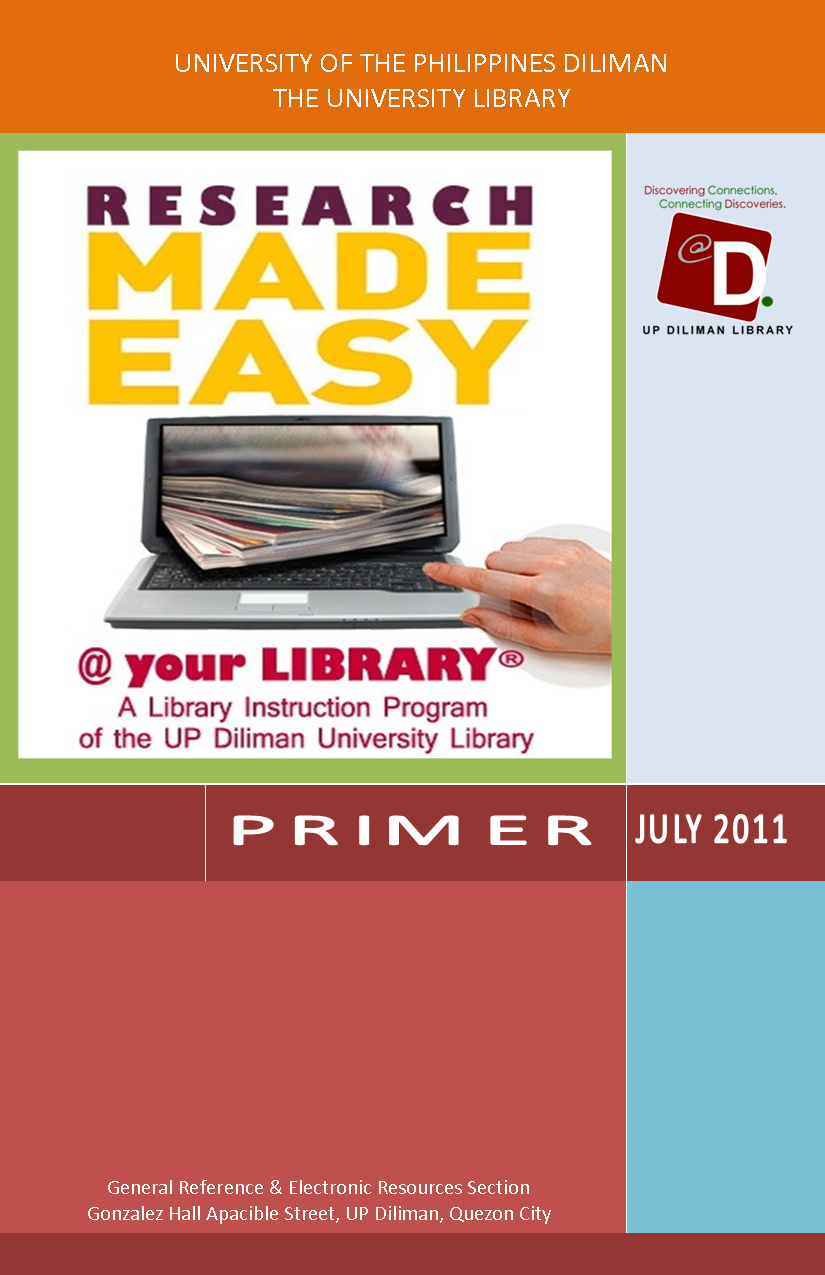Research Made Easy @ Your Library: Difference between revisions
| Line 15: | Line 15: | ||
* Use information effectively to accomplish a specific purpose | * Use information effectively to accomplish a specific purpose | ||
* Understand the economic, legal, and social issues surrounding the use of information, and access and use information ethically and legally” | * Understand the economic, legal, and social issues surrounding the use of information, and access and use information ethically and legally” | ||
Source: Association of College and Research Libraries Website at http://www.ala.org/ala/mgrps/divs/acrl/standards/index.cfm | |||
=='''Research Made Easy @ Your Library : Library Instruction Program'''== | =='''Research Made Easy @ Your Library : Library Instruction Program'''== | ||
Latest revision as of 16:37, 13 September 2011
Introduction
Information literacy, the ability to find, retrieve, evaluate and use information effectively (Association of College and Research Libraries), is an essential component in nurturing research culture in the University. In support of the University’s mission, the University Library provides students, faculty and staff the best access to the information that they need in support of instruction, research and extension and the best information services through the use of the new information and communication technologies (ICTs) as applied in libraries.
In this regard, the General Reference Section of the Main Library assists library clients in gaining information literacy skills in various ways including but not limited to library orientation program, and instruction classes on a variety of information resources. Course specific library instruction classes are continuously being developed to enhance in information literacy skill sets.
The Association of College and Research Libraries (ACRL) has adopted a set of guidelines and standards of information literacy competency. ACRL states that “an information literate individual is able to:
- Determine the extent of information needed
- Access the needed information effectively and efficiently
- Evaluate information and its sources critically
- Incorporate selected information into one’s knowledge base
- Use information effectively to accomplish a specific purpose
- Understand the economic, legal, and social issues surrounding the use of information, and access and use information ethically and legally”
Source: Association of College and Research Libraries Website at http://www.ala.org/ala/mgrps/divs/acrl/standards/index.cfm
Research Made Easy @ Your Library : Library Instruction Program
The Research Made Easy @ Your Library, a Library Instruction Program (LIP) of the University Library, serves as a venue in providing an information literacy experience in order to build expertise in mining the wealth of resources available to UP students, faculty and staff. “Information literacy equips them with critical skills necessary to become independent lifelong learners” (ACRL). The Research Made Easy @ Your Library is composed of three components: the Library Orientation Program; the Specific Instruction Program and the Listen and Learn @ Your Library (online LIP).
The Library Orientation Program is designed to provide and support specific instruction for the new students on the resources, services, facilities and programs of the University Library.
Through the Specific Instruction Program and Listen and Learn @ Your Library, the General Reference Section offers instructional classes and online tutorials to develop information literate library clients.
Mission
The Research Made Easy @ Your Library is designed for the students, faculty and staff of the University of the Philippines to assist them in finding, retrieving, evaluating and using information resources suitable for their individual learning experience.
Objectives
The Research Made Easy @ Your Library® helps students, faculty and staff to:
- Become familiarized with the new library resources, services, programs and facilities;
- Understand the basics of doing library research;
- Determine the extent of information they need in support of instruction, research and extension;
- Learn how to find books, periodical articles and other resources using the WebOPAC;
- Select and use appropriate online databases for a particular assignment/discipline;
- Evaluate information and its sources critically;
- Incorporate selected information into one’s knowledge base through correct referencing (APA Style, MLA Style and Chicago Style) to avoid plagiarism; and,
- Understand the economic, legal and social issues surrounding the use of information and access and use information ethically and legally.
Source: Association of College and Research Libraries Website at http://www.ala.org/ala/mgrps/divs/acrl/standards/index.cfm
Program Design
The Library Orientation Program is offered to freshmen students and new graduate students for one and half hours. The program provides a quick introduction to the library’s operations, resources and services. Program emphasis includes:
- Library resources and services
- Introduction to the physical layout of the building
- Functions of the university library website
- Catalog searching using WebOPAC
- Database searching
- Researching ethically
The Specific Instruction Program offers a series of topics conducted in one session/class or more to meet both the basic needs in using the online subscriptions and customized classes for course specific research. Classes are open to all members of the University. Customized classes (2-3 hours per class) are available upon request of the faculty. Specific instruction classes may include, but are not limited to:
- Library Website Basics
- Discovering Information Resources Using the WebOPAC
- Understanding Library Databases
- Discovering Connections @ UP Main Library: Connecting to Online Subscriptions and Finding * Journal Articles
- Thou shall not plagiarize: Researching Ethically
- Referencing 101
Listen and Learn @ Your Library includes library instructions in podcast and vodcast uploaded in the university library website. Library clients can listen to the following podcasts:
- How to Access Academic Articles
- How to Use Basic Search WebOPAC (iLib)
- How to Use WebOPAC Advanced Search (iLib)
- How to Use Index to Philippine Newspapers (IPN) Online
- Library Orientation and Tour Program
- E-library card
- Free Access Wi-Fi
- University Library website features
- Document Delivery Request
- How to check out books
Web-based How To’s are also available in the university library website as follows:
- How to Check Out Reserve Books?
- How to Connect to Wi-Fi?
- How to Find Articles from e-Journals and e-Books?
- How to Request for Document Delivery?
- How to Request for Extended Reading?
- How to Request for Library Orientation?
- How to Reserve Books on Loan?
- How to Search the Academic OneFile and GVRL?
- How to Search the Index to Philippine Newspapers?
- How to Search the Index to Philippine Periodicals?
- How to Search the ProQuest?
- How to Search the ScienceDirect?
Modes of Instruction
- Classroom instruction for course-related instruction
- Online course guides
- Online research guides
- Online tutorials
- Hands-on/demo
- Individual research consultations
- Research help via Ask-a-Librarian
- Handouts
Facilities and Equipment (Proposal)
- Two training rooms (up to 50 seating capacity) equipped with computers
- Instructor station with monitor, wall mounted speakers, LCD projector
- Wall-mounted panel with jacks for audio/video or separate laptop
- SMART Board (electronic whiteboard)
- Chalkboard
- One portable lectern
- One telephone
- 30 wireless desktop computers
- Desktop screen recorder software
- HD television
- Touch screen computer
Assessment
Assessment tools are developed to measure the effectiveness of the Research Made Easy @ Your Library through feedback form. Needs assessment will be conducted to know the needs of the library clients.
Promotion
Information about the Research Made Easy @ Your Library is disseminated to students, faculty and staff through all librarians, library website, Facebook, and LibRadio: Librarians sa Radyo. Library brochures are distributed to library clients during the orientation. Emails are sent to members of the Library-Faculty Committee inviting faculty to incorporate a library instruction into a course.
Continuing Education, Training and Development
Library instruction is one of the functions of the General Reference Section. To achieve its objectives, the reference librarians must be equipped with necessary knowledge and skills in library instruction and information literacy skills. Reference librarians must be trained on the following:
- Information literacy
- Effective online searching
- Effective teaching strategies for library instruction
- Referencing
- Customer service
- Digital reference services
Reference librarians meet regularly to discuss information literacy, instruction methods and to share ideas.
Topics
1. Library in a Nutshell (20 mins)
- Acquaint clients with the organization of the library's homepage
- Acquaint clients with the types of information that can be found on the homepage
- Acquaint clients with quick access to the library's online catalog
- Give the clients a working understanding of how our databases are organized and where to find them
- Introduce clients to the variety of services offered by the library
- Introduce clients to terminology used on our web pages
2. Discovering Information Resources Using the WebOPAC (30 mins)
- Help clients locate a book, journal or audio visual material that is available in UP Diliman Library
- Explain the difference between the Basic and Advanced Search
- Familiarize clients with the Library of Congress classification system
- Acquaint clients with the practical application of locating a book on the shelf
- Familiarize clients with the special features of the iLib
3. Understanding Library Databases (30 mins)
- Understand the differences between Google search and database searching
- Easily locate a database that will best serve the research needs of the assignment
- Search the database efficiently and effectively by constructing a meaningful search strategy
- Understand the differences between keyword searching and subject searching
4. Connecting to Online Subscriptions and Finding Journal Articles (90 mins)
- Become self-sufficient in accessing library resources on and off campus
- Understand the difference between "open access" and "subscribed" library resources
- Become aware of the resources and methods for downloading, storing, and printing of library resources
- Familiarize clients with various features of online databases
5. Thou Shall not Plagiarize: Researching Ethically (30 mins)
- Explain the policy of UP on plagiarism
- Give reasons why plagiarism is easy to do using the Internet
- List the possible consequences of committing an act of plagiarism
6. Referencing 101 (20 mins)
- Understand why referencing is important
- Familiarize students with various documentation styles
- Recognize the details that are needed to make up a citation/reference
- Correctly cite a reference
7. Evaluating Library Resources (20 mins)
- Determine various information sources in print and online
- Learn how to evaluate information and information sources
- Learn the validity and accuracy of information found on websites
- Determine if information on websites is still current or relevant
- Assess bias in information on websites
8. Keeping Current with the Literature (20 mins)
- Automate the delivery of pertinent information using e-mail alerting features available from online subscriptions
- Locate recent scholarship that cites key older works
Contact Information
Marian S. Ramos, Head Librarian General Reference and Electronic Resources Section The University Library, UP Diliman Telephone: (02) 981.8500 ext. 2861; E-mail: updgenref@gmail.com