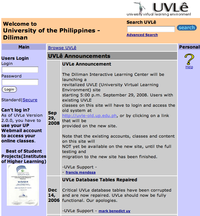Uvle: Difference between revisions
| Line 55: | Line 55: | ||
==Utilization== | ==Utilization== | ||
As of August 5, 2011, UVLe 2.0 has 19,139 users.<br /><br /> | As of August 5, 2011, UVLe 2.0 has 19,139 users.<br /><br /> | ||
[[Image:Uvle_users_-_Sept_2008_-_Jan_2011.png|300px|thumb|left|UVLe New Users Registration from Sept 2008 - January 2011]][[Image:All_activities_on_UVLe_-_1_Oct_2008_-_1_Feb_2011.png|350px|thumb|left|activities on UVLe from 1 Oct 2008 - 1 Feb 2011. | [[Image:Uvle_users_-_Sept_2008_-_Jan_2011.png|300px|thumb|left|UVLe New Users Registration from Sept 2008 - January 2011]][[Image:All_activities_on_UVLe_-_1_Oct_2008_-_1_Feb_2011.png|350px|thumb|left|activities on UVLe from 1 Oct 2008 - 1 Feb 2011. Zeroes are times when UVLe is down for upgrades.]] | ||
<br /><br /><br /><br /><br /><br /><br /><br /> | <br /><br /><br /><br /><br /><br /><br /><br /> | ||
<br /><br /><br /><br /><br /><br /><br /><br /> | <br /><br /><br /><br /><br /><br /><br /><br /> | ||
Revision as of 04:19, 14 August 2011
The University Virtual Learning Environment (UVLê - uvle.up.edu.ph) is the online course management system of the University of the Philippines that enables instructors to

- organize their classes around topics, themes, weekly schedules
- upload digitized materials and share them with students
- link relevant materials from other sites
- post announcements that will be sent out automatically to students
- create online forums and wikis for students to participate in.
UVLe is now version 2.0, based on Moodle 2.0.
Learn more
Powered by an open-source application called Moodle, UvLe is maintained and operated by the Diliman Interactive Learning Center (DILC). The name "UVLe" is a homophonic play of "Oblê" that's a contraction of "Oblation"--a university symbol. UVLê is a platform for students to freely interact or collaborate with their instructors and fellow students. It is constructed with a pedagogy that imbibes self-discovery, self-instruction, "learning by doing" and experimentation. Learn more about Moodle's pedagogy.
Quick links:
Modules and Plugins
In addition to standard Moodle 2.0 features, UVLe 2.0 now has the following modules and plugins:
- The Dock - provides shortcuts to the main UVLe page, to the courses the user is currently enrolled in, to the user's files, to blogs, to messages, to the form for requesting courses (visible only to users with current teacher role), to the user's contacts.

- GoogleDocs Reposity - enables one to directly share one's GoogleDocs files via UVLe. This feature will be visible after one clicks on "Turn editing on" | "Add a resource" | "File" or "Folder".
- Crot Tool for Plagiarism Detection - helps teachers detect plagiarized materials that students submit on UVLe. In your course page, use this feature under "Add an activity" | "Upload a single file"
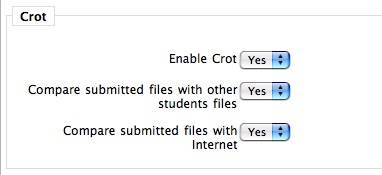
- See Also: "How to prevent plagiarism" for further details on the detection tool and "Busting Plagiarism" for the substantive issues in plagiarism.
- See Also: "How to prevent plagiarism" for further details on the detection tool and "Busting Plagiarism" for the substantive issues in plagiarism.
- Committee Manager - an administration module that enables one to manage committees, upload public and private files, create events (meetings), plan meetings, manage agenda, minutes, business arising from previous meetings. Access is via "Add an activity" in your UVLe page.
- File PIcker - enables the uploading and sharing of files, including those on GoogleDocs
- Reservation - enables an UVLe user (with at least a teacher role) to use UVLe as a reservation system for a lab or any facility, for exams or consultation schedules. To activate in a page, turn editing on and 'Add an activity' | 'Reservation.' The number of slots, the opening and closing dates can be specified. Students can cancel their reservation. Reservation can also be limited by Department, Major, Course and additional categories can be requested from Team UVLe.
- Illustrative uses:
- a teacher wants to hold consultation meetings with her 30 students during her consultation period in September. Instead of doing a back-and-forth of emails trying to schedule such meetings, she sets up a 'Reservation' activity for her students so that they themselves can just sign up via UVLe, given the limited slots per period.
- a lab manager deals with the volume of requests for the use of a highly in-demand equipment. Instead of students coming to the lab to sign up, the students can just go to UVLe to file the request at their convenience.
- a college sets up a reservation system on UVLe for the use of its audio-visual room.
- Illustrative uses:
Utilization
As of August 5, 2011, UVLe 2.0 has 19,139 users.
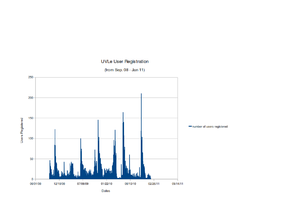

History
Initially developed by 3 UPD students in 2000 with the guidance of the UPCC, UVLê pursues UP's tradition of excellence in academic computing. It won the "Best of Student Projects (Institute of Higher Learning)" in the Asia Pacific Information and Communications Technology Awards in Kuala Lumpur, in 2001.
From the initial hosting of 33 "virtual classes" during the first semester of 2001, the old UVLe had since hosted close to 880 classes for 16,953 users as of September 2008. It got to version 2.3.3, with advanced features indicated on its Change Log.[1] Old UVLe's beta release was on Nov 13, 2000.[2]
While UVLe is now on Moodle code base, it has a long history of technical innovation. (See Old UVle's changelog.) The pre-Moodle UVLe is now known as "old UVLe" and is no longer supported by the UPCC. The current UVLe was launched on October 6, 2008, on the occasion of DILC's 5th anniversary. DILC now operates and supports the new UVLe.
UVLe 2.0 was released on April 11, 2011. Versioning with the revitalized UVLe, however, is different from that of the old one with a different code base. It closely follows Moodle versioning.


Backup Practice
UVLe's database, files, configs, scripts are backed up every end of the month. At any given time, there are two (2) alternating monthly backups: one off-site, another one at DILC; one is dated at the most recent end of the month, the second is dated at two months before.
The UVLe server itself contains daily backup of databases.
To Dos
- integration of useful Moodle plugins like (note: some of these plug-ins are still not available on moodle 2.0)
- Quickmail
- Video Consultation Seminars
- Twitter Block
- Birthday
- Skype
- Feedback
- Google Apps
- Certificate
- BigBlueButton
- OU blog
- UVLê-CRS integration. Features: single-click UVLe course creation, integrated submission of grades
- improve ease of use and "sociability" a la Mixable, GradeGuru, Finals Club, OpenStudy
Staff
Peter Sy (Project Management)
Wennie Saludes (Support Manager)
Dawn Benigno (Developer)
Jastinne Cesar Macalalad (Developer)
Past Staff
Mark Benedict Uy (Developer)
Lawrence Libo-on (Developer)
Myra Jill Siason (Technology and Quality Control Consultant)
See Also