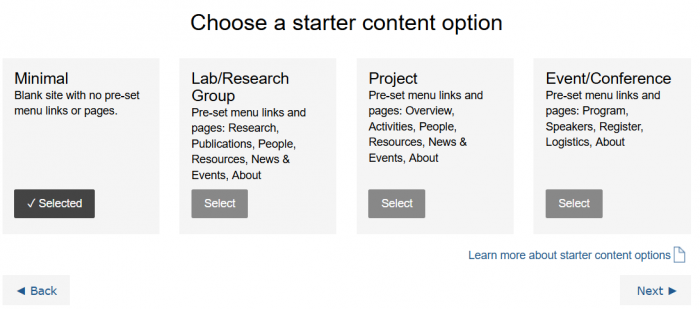Pages:How to create website: Difference between revisions
| Line 5: | Line 5: | ||
[[File:Site_register_1.png|700px|center]] | [[File:Site_register_1.png|700px|center]] | ||
To choose the sort of website to establish, click the '''Site Register''' button. Options include '''Individual Scholar''', '''Small Group''', or '''Department/School'''. Simply select the website type you wish to create before adding the "URL of the website" field. | |||
[[File: | [[File:Site_register_3.png|700px|center]] | ||
You can now choose a '''starter content option''' after registering a URL for your desired site, which will add a default page to your site for you to fill complete afterwards. | |||
[[File: | |||
[[File:Site_register_4.png|700px|center]] | |||
Revision as of 01:18, 24 January 2023
How to create new website ?
To start creating website , click the arrow button from the left side of your dashboard to toggle the navigation bar.
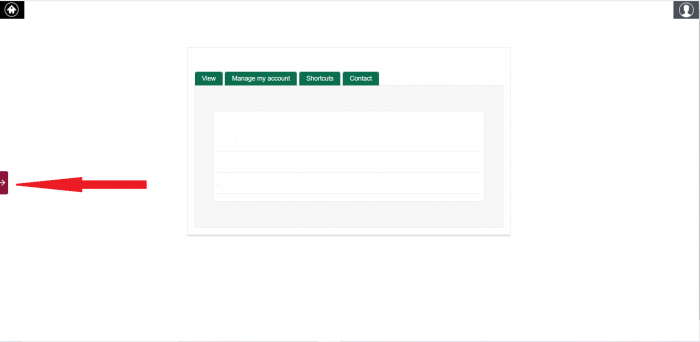
To choose the sort of website to establish, click the Site Register button. Options include Individual Scholar, Small Group, or Department/School. Simply select the website type you wish to create before adding the "URL of the website" field.
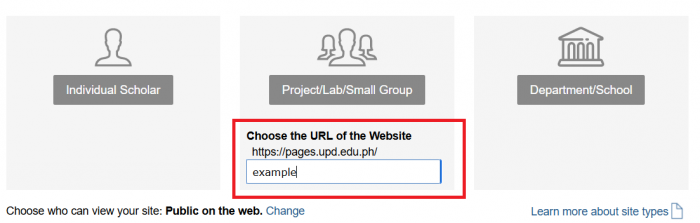
You can now choose a starter content option after registering a URL for your desired site, which will add a default page to your site for you to fill complete afterwards.