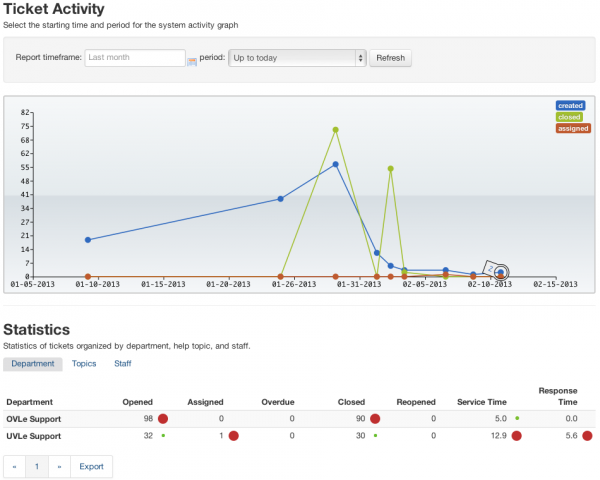Helpdesk (DILC): Difference between revisions
No edit summary |
|||
| Line 3: | Line 3: | ||
<br /><br /> | <br /><br /> | ||
---- | |||
==Features== | ==Features== | ||
* consolidation of messages from various channels (email, fax, phone, SMS) | * consolidation of messages from various channels (email, fax, phone, SMS) | ||
| Line 20: | Line 22: | ||
[[Image:Helpdesk Ticket Activity.png|600px]] | [[Image:Helpdesk Ticket Activity.png|600px]] | ||
<br /><br /> | <br /><br /> | ||
---- | |||
==Ticket System in Action== | |||
Number of hours to concern resolution at DILC<br /> | Number of hours to concern resolution at DILC<br /> | ||
[[File:DILC_Helpdesk_-_Hrs_to_resolution_-2012-3.png]] | [[File:DILC_Helpdesk_-_Hrs_to_resolution_-2012-3.png]] | ||
<br /><br /> | <br /><br /> | ||
---- | |||
=See Also= | =See Also= | ||
* [[DILC:Helpdesk Backroom]] (admin staff only) | * [[DILC:Helpdesk Backroom]] (admin staff only) | ||
Revision as of 10:52, 25 November 2013
dilc.info/help
DILC Helpdesk is a support ticket system for efficiently addressing concerns relating to DILC services. A support ticket can be filed at dilc.info/help or by emailing uvle@up.edu.ph (for UVLe-related and other concerns or ovle@dilc.upd.edu.ph (for OVLe-related issues). For the faculty, texting is also possible via 0928-839 3265.
Features
- consolidation of messages from various channels (email, fax, phone, SMS)
- grouping of staff operators by departments or teams
- alerts and notices for received messages and overdue tickets
- reporting of team and individual performance between periods
- autoresponse or acknowledgement of receipt of message
- assignment or transfer of ticket to another individual or department or team
- internal notes for tickets to help clarify the issue before sending out the response
- knowledge base of pre-made responses
- archival of concerns and responses; support history
- role-based access for staff and users
Ticket System in Action
Number of hours to concern resolution at DILC

See Also
- DILC:Helpdesk Backroom (admin staff only)