UVLe Tips: Difference between revisions
No edit summary |
No edit summary |
||
| Line 1: | Line 1: | ||
==='''Large Files'''=== | |||
See [http://uvle.up.edu.ph/course/view.php?id=2970 demo UVLe site for dealing with large files (videos)] | See [http://uvle.up.edu.ph/course/view.php?id=2970 demo UVLe site for dealing with large files (videos)] | ||
<br /><br /> | <br /><br /> | ||
---- | ---- | ||
==='''Using UVLe beyond classes'''=== | |||
** Check out tutorials (e.g., [http://uvle.up.edu.ph/course/index.php?categoryid=166 Project ViRUS] for Engineering students) | ** Check out tutorials (e.g., [http://uvle.up.edu.ph/course/index.php?categoryid=166 Project ViRUS] for Engineering students) | ||
** Learn from [http://uvle.up.edu.ph/course/index.php?categoryid=165 Open Coursewares] | ** Learn from [http://uvle.up.edu.ph/course/index.php?categoryid=165 Open Coursewares] | ||
| Line 12: | Line 12: | ||
---- | ---- | ||
==='''Slow Connection'''=== | |||
File uploading and page editing on UVLe take a long time to load. What gives? | File uploading and page editing on UVLe take a long time to load. What gives? | ||
<br /><br /> | <br /><br /> | ||
| Line 21: | Line 21: | ||
Suggested Solution 2: clear your browser cache. | Suggested Solution 2: clear your browser cache. | ||
<br /><br /> | <br /><br /> | ||
---- | ---- | ||
==='''Monitoring Updates'''=== | |||
[http://iskwiki.upd.edu.ph/images/f/f8/Noting_Course_Updates_on_OVLe.pdf See this] | [http://iskwiki.upd.edu.ph/images/f/f8/Noting_Course_Updates_on_OVLe.pdf See this] | ||
<br /><br /> | <br /><br /> | ||
---- | ---- | ||
==='''Buggy loading of page'''=== | |||
Update your browser to its latest version (hopefully also running on the latest OS version). No MS Internet Explorer please. In the meantime, try switching to standard Moodle theme by copying this in the address bar: | Update your browser to its latest version (hopefully also running on the latest OS version). No MS Internet Explorer please. In the meantime, try switching to standard Moodle theme by copying this in the address bar: | ||
http://uvle.up.edu.ph/?theme=standard | http://uvle.up.edu.ph/?theme=standard | ||
| Line 39: | Line 40: | ||
<br /><br /> | <br /><br /> | ||
---- | ---- | ||
==='''PM your contacts on UVLe'''=== | |||
You can PM (private / personal message) your friends and classmates on UVLe by adding them on your '''Contacts''' list and messaging each one when they log in. To add contacts, click on '''Messages''' (on the UVLe dock at the bottom of your browser) and add contacts from your courses and recent conversations. <br /> | You can PM (private / personal message) your friends and classmates on UVLe by adding them on your '''Contacts''' list and messaging each one when they log in. To add contacts, click on '''Messages''' (on the UVLe dock at the bottom of your browser) and add contacts from your courses and recent conversations. <br /> | ||
[[Image:Adding_contacts_on_UVLe.png]] | [[Image:Adding_contacts_on_UVLe.png]] | ||
<br /><br /> | <br /><br /> | ||
---- | ---- | ||
==='''Learning Moodle 2.0 quickly'''=== | |||
What's the fastest way to learn Moodle 2.0? Perhaps reading this [http://issuu.com/muppetmasteruk/docs/moodle2_revised_?mode=embed&layout=http%3A%2F%2Fskin.issuu.com%2Fv%2Flight%2Flayout.xml&showFlipBtn=true this illustrated guide] and personally exploring UVLe will help. | What's the fastest way to learn Moodle 2.0? Perhaps reading this [http://issuu.com/muppetmasteruk/docs/moodle2_revised_?mode=embed&layout=http%3A%2F%2Fskin.issuu.com%2Fv%2Flight%2Flayout.xml&showFlipBtn=true this illustrated guide] and personally exploring UVLe will help. | ||
<br /><br /> | <br /><br /> | ||
---- | ---- | ||
==='''Distributing large files'''=== | |||
Is the file you're trying to share too large for upload on UVLe or greater than 50Mb? Try [[How to share your files via Bittorrent|sharing it via Torrent]]. | Is the file you're trying to share too large for upload on UVLe or greater than 50Mb? Try [[How to share your files via Bittorrent|sharing it via Torrent]]. | ||
<br /><br /> | <br /><br /> | ||
---- | ---- | ||
==='''Emoticons'''=== | |||
<br /> | |||
These are the emoticons used in UVLe:<br /> | These are the emoticons used in UVLe:<br /> | ||
[[Image:Uvle emoticons.png]] | [[Image:Uvle emoticons.png]] | ||
| Line 58: | Line 63: | ||
If any of these symbols interfere with certain mathematical expressions, please inform the [mailto:uvle@up.edu.ph UVLe Support Team] | If any of these symbols interfere with certain mathematical expressions, please inform the [mailto:uvle@up.edu.ph UVLe Support Team] | ||
<br /><br /> | <br /><br /> | ||
---- | ---- | ||
===<p ID="Boxbe">'''Boxbe'''===<br /> | |||
For UVLe users whose email accounts are tied to to Boxbe (no relation to UVLe or DILC), sorry. You may have trouble receiving legitimate posts from your teachers. For those who're not yet into Boxbe, stay away from it at all cost. Boxbe filters cause problems with legitimate bulk email senders like UVLe courses. Boxbe is a scam!</p> | For UVLe users whose email accounts are tied to to Boxbe (no relation to UVLe or DILC), sorry. You may have trouble receiving legitimate posts from your teachers. For those who're not yet into Boxbe, stay away from it at all cost. Boxbe filters cause problems with legitimate bulk email senders like UVLe courses. Boxbe is a scam!</p> | ||
<br /><br /> | <br /><br /> | ||
---- | ---- | ||
===<p ID="Chat">'''Chat'''=== | |||
<br/><br /> | |||
{{#evp:youtube|vcx0vvpExNw}} | {{#evp:youtube|vcx0vvpExNw}} | ||
</p> | </p> | ||
Revision as of 08:53, 24 November 2013
Large Files
See demo UVLe site for dealing with large files (videos)
Using UVLe beyond classes
- Check out tutorials (e.g., Project ViRUS for Engineering students)
- Learn from Open Coursewares
- Blog (if you're into it)
- Create an online portfolio to track your own learning and possibly impress your parents and potential employers
Slow Connection
File uploading and page editing on UVLe take a long time to load. What gives?
If you encounter a message like "waiting for 64.19.142.13..", you could be using some browser accelerator that's prepending your access to UVLe (see this post, for instance). All UP public addresses start with 202.92.* It's going to be worse within Dilnet because public number addresses are hardly resolved from there.
Suggested Solution 1: take out the accelerator or at least make an exemption for UVLe and other UP services.
Suggested Solution 2: clear your browser cache.
Monitoring Updates
Buggy loading of page
Update your browser to its latest version (hopefully also running on the latest OS version). No MS Internet Explorer please. In the meantime, try switching to standard Moodle theme by copying this in the address bar:
http://uvle.up.edu.ph/?theme=standard
(or append &theme=standard to the URL if you're on a specific page)
To go back to the UVLe layout, copy this:
http://uvle.up.edu.ph/?theme=uvlebookv2
(or append &theme=uvlebook to the URL if you're on a specific page)
PM your contacts on UVLe
You can PM (private / personal message) your friends and classmates on UVLe by adding them on your Contacts list and messaging each one when they log in. To add contacts, click on Messages (on the UVLe dock at the bottom of your browser) and add contacts from your courses and recent conversations.
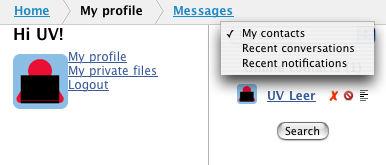
Learning Moodle 2.0 quickly
What's the fastest way to learn Moodle 2.0? Perhaps reading this this illustrated guide and personally exploring UVLe will help.
Distributing large files
Is the file you're trying to share too large for upload on UVLe or greater than 50Mb? Try sharing it via Torrent.
Emoticons
These are the emoticons used in UVLe:
![]()
If any of these symbols interfere with certain mathematical expressions, please inform the UVLe Support Team
===
Boxbe===
For UVLe users whose email accounts are tied to to Boxbe (no relation to UVLe or DILC), sorry. You may have trouble receiving legitimate posts from your teachers. For those who're not yet into Boxbe, stay away from it at all cost. Boxbe filters cause problems with legitimate bulk email senders like UVLe courses. Boxbe is a scam!
Chat
{{#evp:youtube|vcx0vvpExNw}}


