How to detect plagiarism: Difference between revisions
mNo edit summary |
|||
| Line 12: | Line 12: | ||
[[Image:Crot_output.png|center]]<br /> | [[Image:Crot_output.png|center]]<br /> | ||
This output is accessible under the option to view submitted assignments on your UVLe course page. If you click on the highlighted percentages, the sources of similarities are revealed like this<br /> | This output is accessible under the option to view submitted assignments on your UVLe course page. If you click on the highlighted percentages, the sources of similarities are revealed like this<br /> | ||
[[Image:Crot_output_-_similarities.png|center]] | [[Image:Crot_output_-_similarities.png|center]]<br /> | ||
Whenever possible, request plain text submission or .doc file rather than .docx to get more reliable search results. | |||
'''Windows''' | '''Windows''' | ||
Revision as of 17:58, 24 May 2011
Before using certain tools, know the substantive issues in plagiarism. There are potentials for misuse or abuse of these tools.
Signs of an Intellectually Dishonest Work
- differences in writing style and vocabulary between earlier work by the student and the recently submitted assignment
- amount and complexity of output doen't seem to reflect the time limitation
Tools to detect plagiarism
On UVLe
- Use Crot Tool for Plagiarism Detection. It helps teachers detect plagiarized materials that students might have submitted. In your course page, use this feature under "Add an activity" | "Upload a single file"
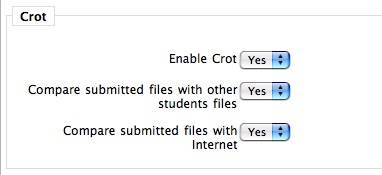
The setup should yield something like this
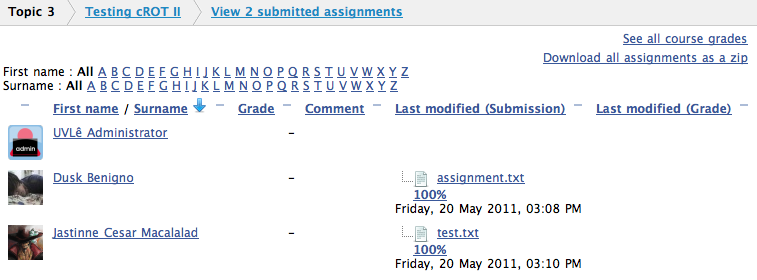
This output is accessible under the option to view submitted assignments on your UVLe course page. If you click on the highlighted percentages, the sources of similarities are revealed like this
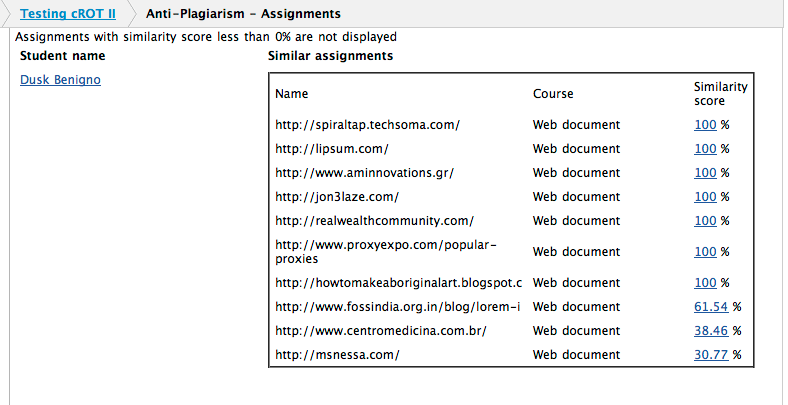
Whenever possible, request plain text submission or .doc file rather than .docx to get more reliable search results.
Windows
Web-based
- Turn It In
- Measure Of Software Similarity (Moss)
- Paper Rater
- Plagiaserve
- eTBLAST 3.0 - a similarity-based search engine
Other Resources


