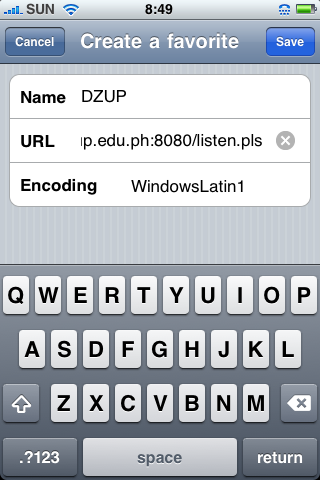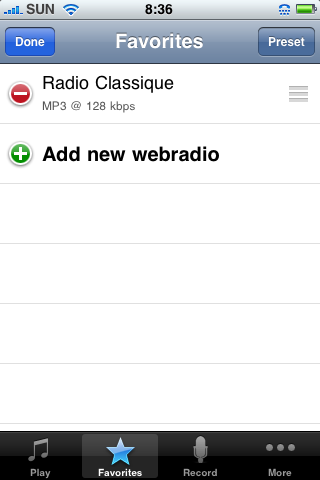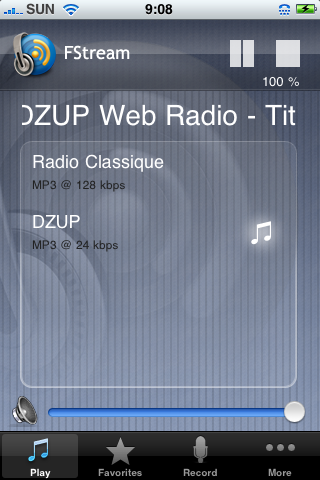DZUP on iPhone: Difference between revisions
New page: 1. Download FStream, a free app from iTunes Store. Image:Fstream.PNG 2. Click on Fave Image:Fstream-fave.PNG Type in DZUP URL : http://streaming.up.edu.ph:8080/listen.pls [[Ima... |
mNo edit summary |
||
| Line 1: | Line 1: | ||
These steps enable you to listen to DZUP 1602 on your iPhone: | |||
1. Download FStream, a free app from iTunes Store. | Step 1. Download FStream, a free app from iTunes Store. | ||
[[Image:Fstream.PNG]] | [[Image:Fstream.PNG|100px|thumb|left]] | ||
2. Click on Fave | 2. Click on Fave | ||
Revision as of 09:16, 2 March 2010
These steps enable you to listen to DZUP 1602 on your iPhone:
Step 1. Download FStream, a free app from iTunes Store.

2. Click on Fave
Type in DZUP URL : http://streaming.up.edu.ph:8080/listen.pls