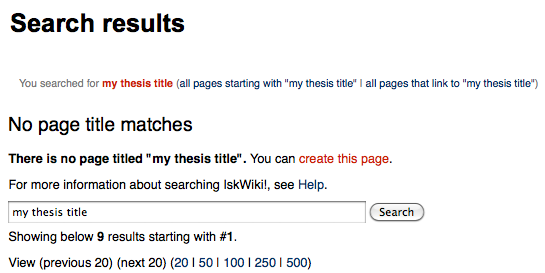How to create cover page for thesis: Difference between revisions
mNo edit summary |
Ccristobal (talk | contribs) How to create cover page |
||
| (29 intermediate revisions by 8 users not shown) | |||
| Line 1: | Line 1: | ||
• Search your (case-sensitive) title on iskwiki, and the result may look like this: | |||
[[File:Iskwiki_search_result.png]] | |||
• Click on the "create this page" link to create the cover page. | |||
• At the bottom of the cover page, write the following categories: | |||
<nowiki>[[Category:Theses]][[Category:CollegeAbbreviation Thesis]][[Category:Department of Whatever Thesis]][[Category:Year Thesis]][[Category:Thesis--Subject Field]][[Category:Thesis--Subject Sub-field]] | |||
</nowiki> | |||
Latest revision as of 11:55, 26 May 2019
• Search your (case-sensitive) title on iskwiki, and the result may look like this:
• Click on the "create this page" link to create the cover page.
• At the bottom of the cover page, write the following categories:
[[Category:Theses]][[Category:CollegeAbbreviation Thesis]][[Category:Department of Whatever Thesis]][[Category:Year Thesis]][[Category:Thesis--Subject Field]][[Category:Thesis--Subject Sub-field]]