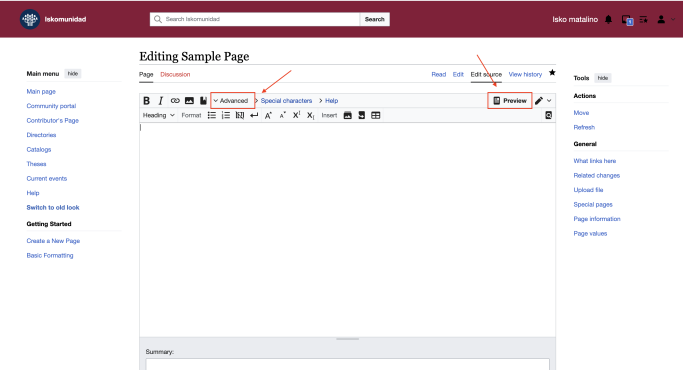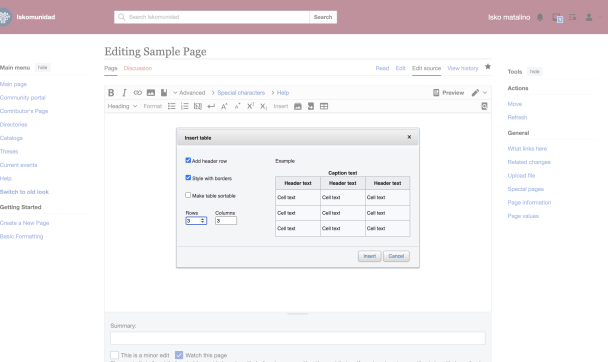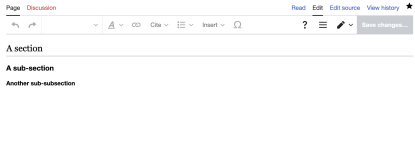Basic Formatting: Difference between revisions
Tag: Manual revert |
No edit summary |
||
| (16 intermediate revisions by the same user not shown) | |||
| Line 28: | Line 28: | ||
Navigate to your page and select '''Edit.''' In the toolbar, click on '''Advanced''', then choose the '''Table''' button. A dialog box will open, allowing you to make adjustments. To preview the current changes or obtain a clearer view of the modifications, click on '''Preview'''. | Navigate to your page and select '''Edit.''' In the toolbar, click on '''Advanced''', then choose the '''Table''' button. A dialog box will open, allowing you to make adjustments. To preview the current changes or obtain a clearer view of the modifications, click on '''Preview'''. | ||
<div class="noresize"> | |||
[[File:Table-toolbar-1.png|683x683px|center]] | |||
</div> | |||
<p>From the dialog, you can choose whether to enable a table header row, to stylize the table with border and to make the table sortable. A preview example is displayed. You can also set row and column counts you need. Then, press '''Insert''' button.</p><br> | |||
<div class="noresize"> | |||
[[File:Table-toolbar-2.png|center|608x608px]] | [[File:Table-toolbar-2.png|center|608x608px]] | ||
</div> | |||
<br> | |||
<p>By default, the following code is generated:</p> | |||
<div style="display:flex;" > | |||
<div class="noresize"style="width:45%; border:1px solid black; padding:1em; margin:10px"> | |||
<div style="display:flex;"> | |||
<div style="width:45%; border:1px solid black; padding:1em; margin:10px"> | |||
<p style="text-align:center;font-weight:bold">Wikicode </p> | <p style="text-align:center;font-weight:bold">Wikicode </p> | ||
{<nowiki/>| class="wikitable" style="margin:auto" | {<nowiki/>| class="wikitable" style="margin:auto" | ||
| Line 57: | Line 58: | ||
</div> | </div> | ||
<div style="text-align:center; width:45%; border:1px solid black; padding:1em; margin:10px"> | <div class="noresize"style="text-align:center; width:45%; border:1px solid black; padding:1em; margin:10px"> | ||
<p style="text-align:center;font-weight:bold">Result</p> | <p style="text-align:center;font-weight:bold">Result</p> | ||
{| class="wikitable" style="margin:auto" | {| class="wikitable" style="margin:auto" | ||
| Line 84: | Line 85: | ||
==Sections== | ==Sections== | ||
Drafting sections and subsections begins with a header line | '''Drafting sections and subsections''' begins with a header line . | ||
<div class="noresize" style="display:flex"> | |||
{| class="wikitable" | {| class="wikitable" | ||
|+ Caption text | |+ Caption text | ||
|- | |- | ||
| <h5 style="text-align:center">Wikitext</h5> | |||
<div style="display:flex;flex-direction:column;margin:auto"> | |||
<p><nowiki>== A section == </nowiki> | |||
</p> | |||
<p><nowiki>=== A sub-section ===. | |||
</nowiki></p> | |||
< | <p><nowiki>==== Another sub-subsection | ||
==== | |||
</nowiki></p> | |||
|| <h5>Result</h5> | |||
[[File:Section.png|thumb|415x415px]] | |||
|} | |} | ||
</div> | |||
Revision as of 14:25, 5 December 2024
Tables
Markup Summary
| {| | table start, required |
| |+ | table caption, optional; only between table start and table row |
| |- | table row, optional on first row—wiki engine assumes the first row |
| ! | table header cell, optional. Consecutive table header cells may be added on same line separated by double marks (!!) or start on new lines, each with its own single mark (!). |
| | | table data cell, optional. Consecutive table data cells may be added on same line separated by double marks (||) or start on new lines, each with its own single mark (|). |
| |} | table end, required |
- The above marks must start on a new line except the double
||and!!for optionally adding consecutive cells to a line. However, blank spaces at the beginning of a line are ignored. - HTML attributes. Each mark, except table end, optionally accepts one or more HTML attributes. Attributes must be on the same line as the mark. Separate attributes from each other with a single space.
- Cells and caption (
|or||,!or!!, and|+) hold content. So separate any attributes from content with a single pipe (|). Cell content may follow on same line or on following lines. - Table and row marks (
{|and|-) do not directly hold content. Do not add pipe (|) after their optional attributes. If you erroneously add a pipe after attributes for the table mark or row mark the parser will delete it and your final attribute if it was touching the erroneous pipe!
- Cells and caption (
- Content may (a) follow its cell mark on the same line after any optional HTML attributes or (b) on lines below the cell mark. Content that uses wiki markup that itself needs to start on a new line, such as lists, headings, or nested tables, must be on its own new line.
- Pipe character as content. To insert a pipe (
|) character into a table, use the<nowiki>|</nowiki>escaping mark.
- Pipe character as content. To insert a pipe (
Create a Table using Toolbar
Navigate to your page and select Edit. In the toolbar, click on Advanced, then choose the Table button. A dialog box will open, allowing you to make adjustments. To preview the current changes or obtain a clearer view of the modifications, click on Preview.
From the dialog, you can choose whether to enable a table header row, to stylize the table with border and to make the table sortable. A preview example is displayed. You can also set row and column counts you need. Then, press Insert button.
By default, the following code is generated:
Wikicode
{| class="wikitable" style="margin:auto"
|+ Caption text
|-
! Header text !! Header text !! Header text
|-
| Example || Example || Example
|-
| Example || Example || Example
|-
| Example || Example} || Example
|}
Result
| Header text | Header text | Header text |
|---|---|---|
| Example | Example | Example |
| Example | Example | Example |
| Example | Example | Example |
For more advance editing features, visit MediaWiki .
Sections
Drafting sections and subsections begins with a header line .