Change Menus: Difference between revisions
Created page with "Choosing a theme in Pages will create a default Menu of your Pages website. To change your default Menu you can do this in the Menu settings. == Change Menu == File:Pages-ch..." |
No edit summary |
||
| (4 intermediate revisions by the same user not shown) | |||
| Line 1: | Line 1: | ||
Choosing a theme in Pages will create a default Menu of your Pages website. To change | Choosing a theme in Pages will create a default Menu of your Pages website. To change the default Menu on your website navigate to the Menu settings. | ||
== Change Menu == | == Change Menu == | ||
[[File:Pages-change-menu.jpg|thumb|center|900px]] | [[File:Pages-change-menu.jpg|thumb|center|900px]] | ||
<br> | |||
In the above image click the '''Menu''' navigation in the Menu and then you can '''edit''', '''delete''' and '''Add new link'''. | |||
To add new menu click the '''Add new link''' it will show you the three '''Item Types''' that you may choose for your Menu. | |||
* Post | |||
* URL | |||
* Home | |||
* Menu Heading | |||
<br> | |||
You may also indent the menus in the Primary Menu to make a sub-menu by dragging it to right and click '''Save for website name'''. | |||
== See Also == | |||
[[Pages.UPD|Pages.UPD]] | |||
Latest revision as of 17:14, 23 April 2021
Choosing a theme in Pages will create a default Menu of your Pages website. To change the default Menu on your website navigate to the Menu settings.
Change Menu
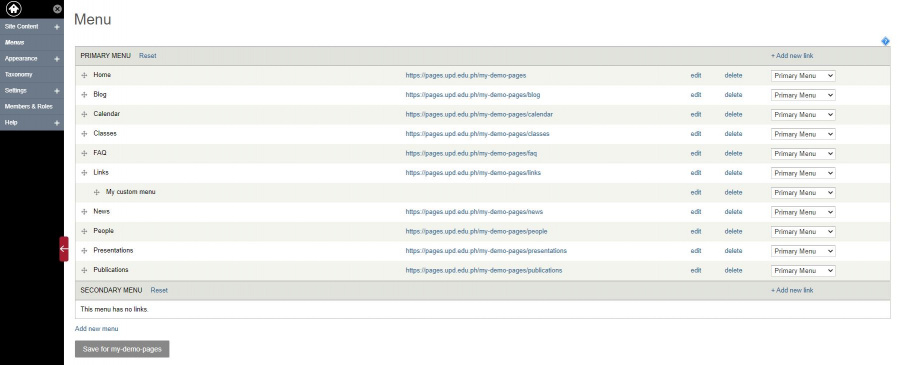
In the above image click the Menu navigation in the Menu and then you can edit, delete and Add new link.
To add new menu click the Add new link it will show you the three Item Types that you may choose for your Menu.
- Post
- URL
- Home
- Menu Heading
You may also indent the menus in the Primary Menu to make a sub-menu by dragging it to right and click Save for website name.


