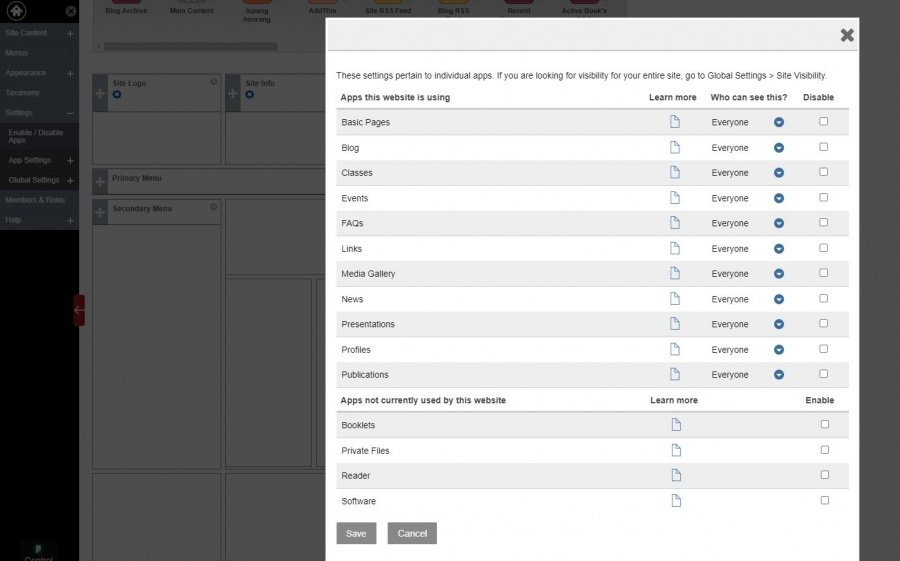Enable Plugins and Apps: Difference between revisions
| (One intermediate revision by the same user not shown) | |||
| Line 6: | Line 6: | ||
Many apps also have a variety of settings which you may want to explore further. | Many apps also have a variety of settings which you may want to explore further. | ||
[[File:Pages-apps.jpg|thumb|900px]] | [[File:Pages-apps.jpg|thumb|center|900px]] | ||
<br> | <br> | ||
== See Also == | == See Also == | ||
[[Pages.UPD|Pages.UPD]] | [[Pages.UPD|Pages.UPD]] | ||
Latest revision as of 15:36, 23 April 2021
Enabling Apps
Apps add new functionality to your site.
Common default settings for academic institutions are Publications and Classes. You can enable and configure apps by going to Settings > Enable/Disable Apps
Many apps also have a variety of settings which you may want to explore further.