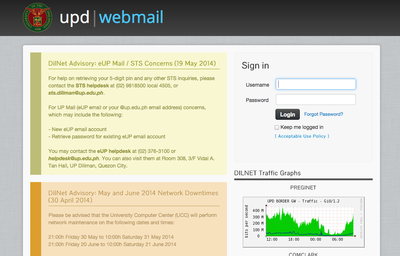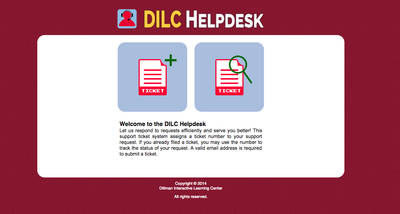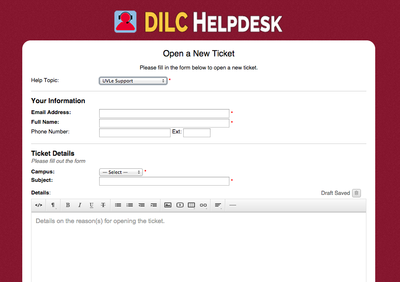General FAQ for UVLe
Why can't I log in?
Are you from UP Diliman or from other UP CUs? If you are from UP Diliman, you can access UVLe via UPD Webmail account or commonly known as Dilnet account. The username/password info that you are using on UPD Webmail or on CRS (shown below) is the same login credentials that you will use in UVLe.
For students from other UP Constituent University, UVLe accounts are requested by the corresponding teachers handling the course. However, students may also send a ticket requesting for an UVLe account via the DILC Helpdesk (http://dilc.upd.edu.ph/helpdesk) . Click Add Ticket icon for opening a new ticket. Then in the Help Topic field, select UVLe Support. Type in your UP Webmail (@up.edu.ph) on Email Address field, or for those without UP Webmail, type in your personal email account and in the Details section, attach a copy of your UP ID or your Form 5 certifying that you are a UP student and currently enrolled.
For faculty from other UP CUs, UVLe accounts can be requested via the DILC Helpdesk (http://dilc.upd.edu.ph/helpdesk) . Click Add Ticket icon for opening a new ticket. Then in the Help Topic field, select UVLe Support. Type in your UP Webmail (@up.edu.ph) on Email Address field, or for those without UP Webmail (or new faculty members), type in your personal email account and in the Details section, attach a copy of your appointment slip or certification from your department.
You will receive an email with your UVLe login credentials from DILC Helpdesk. Then go to http://uvle.upd.edu.ph and type your username and password to login. As soon as you login, you will be prompted to change your password.
Have you forgotten your password?
For UP Diliman constituents, access to UVLe is via Dilnet account. In case you forgot your account and/or password, you may retrieve it via mail.upd.edu.ph/lostpass (shown below). Or you may go to UP Computer Center, kindly bring your UP ID or validated Form 5. You can find more information about your webmail account at http://dilnet.upd.edu.ph/dilnet-account-faq/.
For other CUs, you can open a ticket via DILC Helpdesk for password reset.