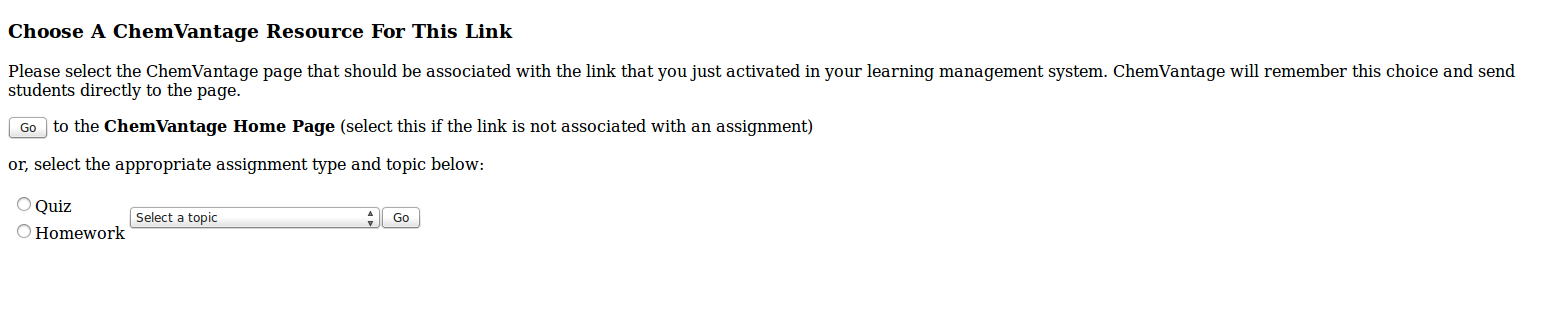How to add ChemVantage to an UVLe course
From Iskomunidad
Steps on how to add ChemVantage on your course page
1. In your course page, click Turn Editing on
2. Add an activity by clicking the Add an activity or resource
3. Under Activity Menu, select External Tool then click Add button
You will be redirected to the External Tool Settings page
4. Activity Name - it is user-defined
5. External toot type - choose Automatic, based on Launch URL
6. Launch URL - http://chem-vantage.appspot.com/lti/
Note: Once you put the link on the launch url text box, you must see this notification:
![]()
7. Launch Container - set Default
On the Privacy settings,
8. On the Privacy Settings, just mark the three options, by default.
9. Click the Save and display button, and you should be seeing this page: