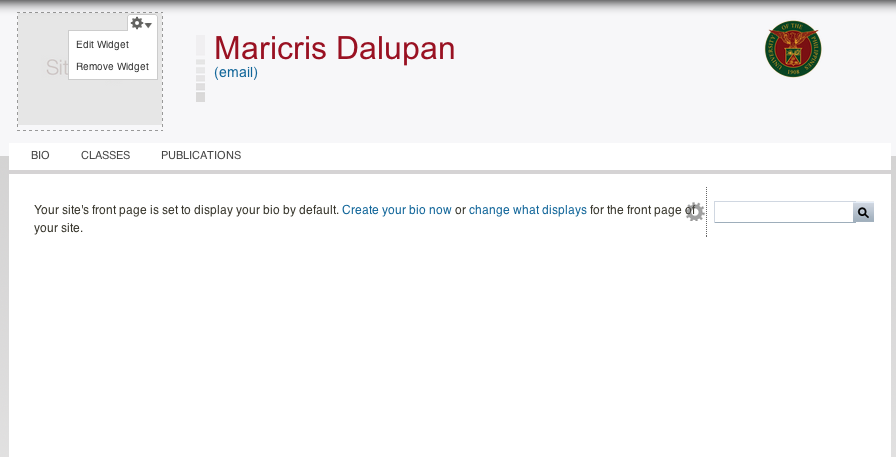Edit Site Homepage
Site General Layout
By default, the site is laid out similar to many web sites. There is a header area where you'll find the photo you uploaded; your name and professional title, address, and, by default, the University shield.
There are three menu options in the primary menu:
- Bio/CV
- Classes
- Publications.
As no content has yet been added you'll otherwise see an essentially blank site.