How to create cover page for thesis: Difference between revisions
mNo edit summary |
mNo edit summary |
||
| Line 5: | Line 5: | ||
# At the bottom of the cover page, write the following categories:<br /> | # At the bottom of the cover page, write the following categories:<br /> | ||
<nowiki>[[Category:Theses]][[Category:(College Abbreviation) Thesis]][[Category:(Department of Blank) Thesis]][[Category:( | <nowiki>[[Category:Theses]][[Category:(College Abbreviation) Thesis]][[Category:(Department of Blank) Thesis]][[Category:(Year) Thesis[[Category:Thesis--Subject Field]][[Category:Thesis--Subject Sub-field]]</nowiki> | ||
where you can replace place holder categories with actual ones.<br /><br /> | where you can replace place holder categories with actual ones.<br /><br /> | ||
==See Also== | ==See Also== | ||
* [[How to upload a thesis on iskwiki]] | * [[How to upload a thesis on iskwiki]] | ||
Revision as of 19:55, 21 March 2014
- Search your (case-sensitive) title on iskwiki, and the result may look like this:
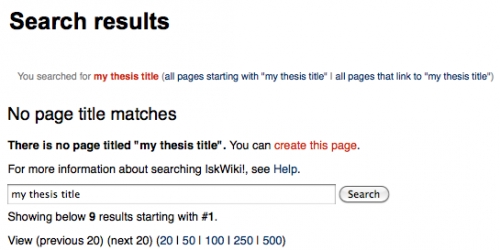
- Click on the "create this page" link to create the cover page.
- Fill in the text for the following information: Title, Abstract, Key Words.
- Type in "View Thesis:" and link the uploaded file from cover page, using this syntax:
For pdf file:
[[Image:Name_of_the_pdf_file_uploaded.pdf]]
Or for flipbook:
[http://iskwiki.upd.edu.ph/linked_address_here View Thesis] - At the bottom of the cover page, write the following categories:
[[Category:Theses]][[Category:(College Abbreviation) Thesis]][[Category:(Department of Blank) Thesis]][[Category:(Year) Thesis[[Category:Thesis--Subject Field]][[Category:Thesis--Subject Sub-field]]
where you can replace place holder categories with actual ones.


