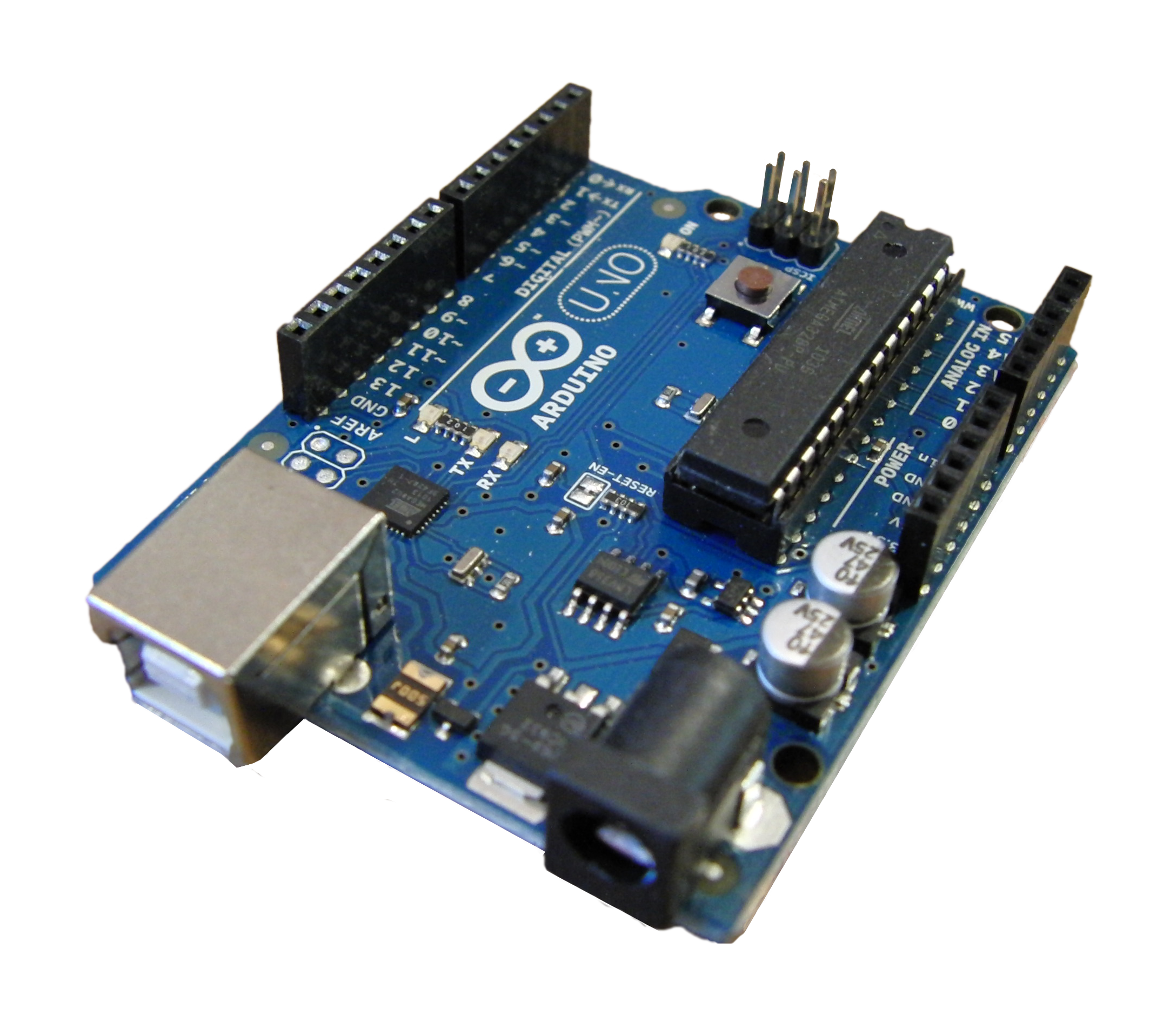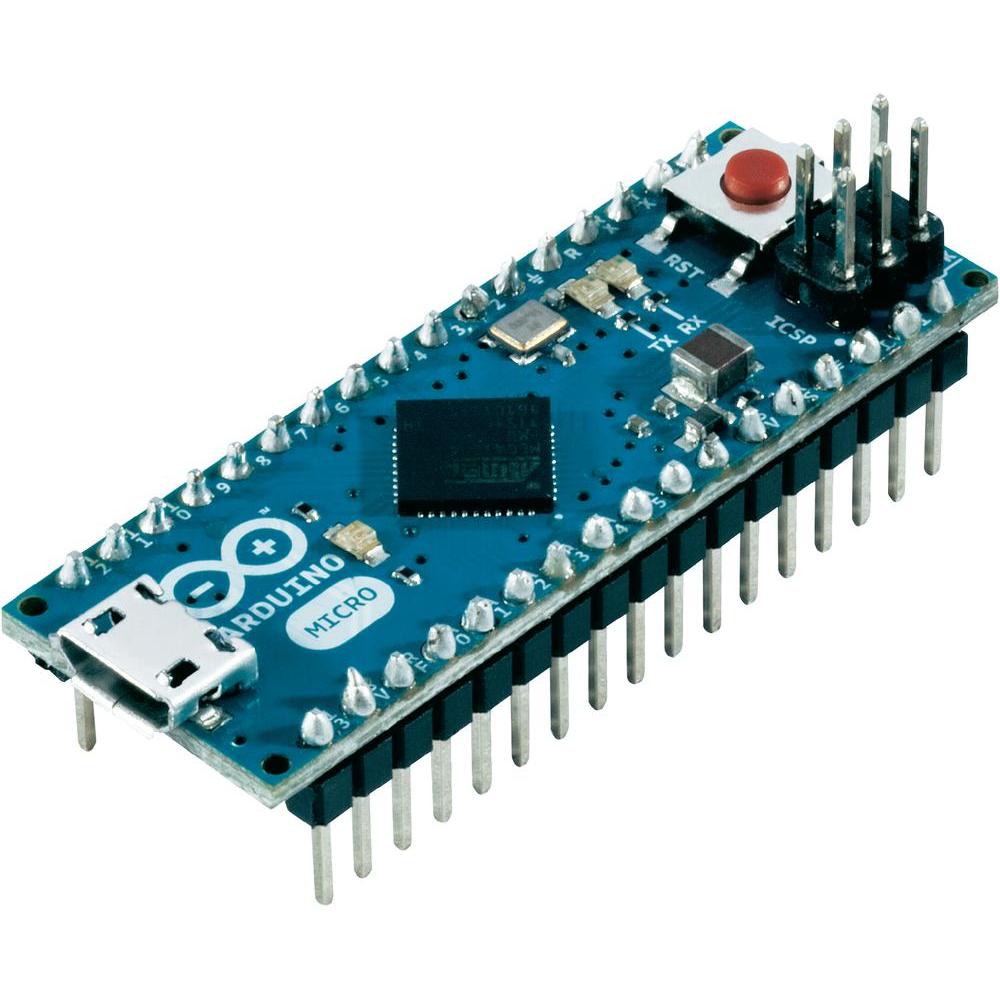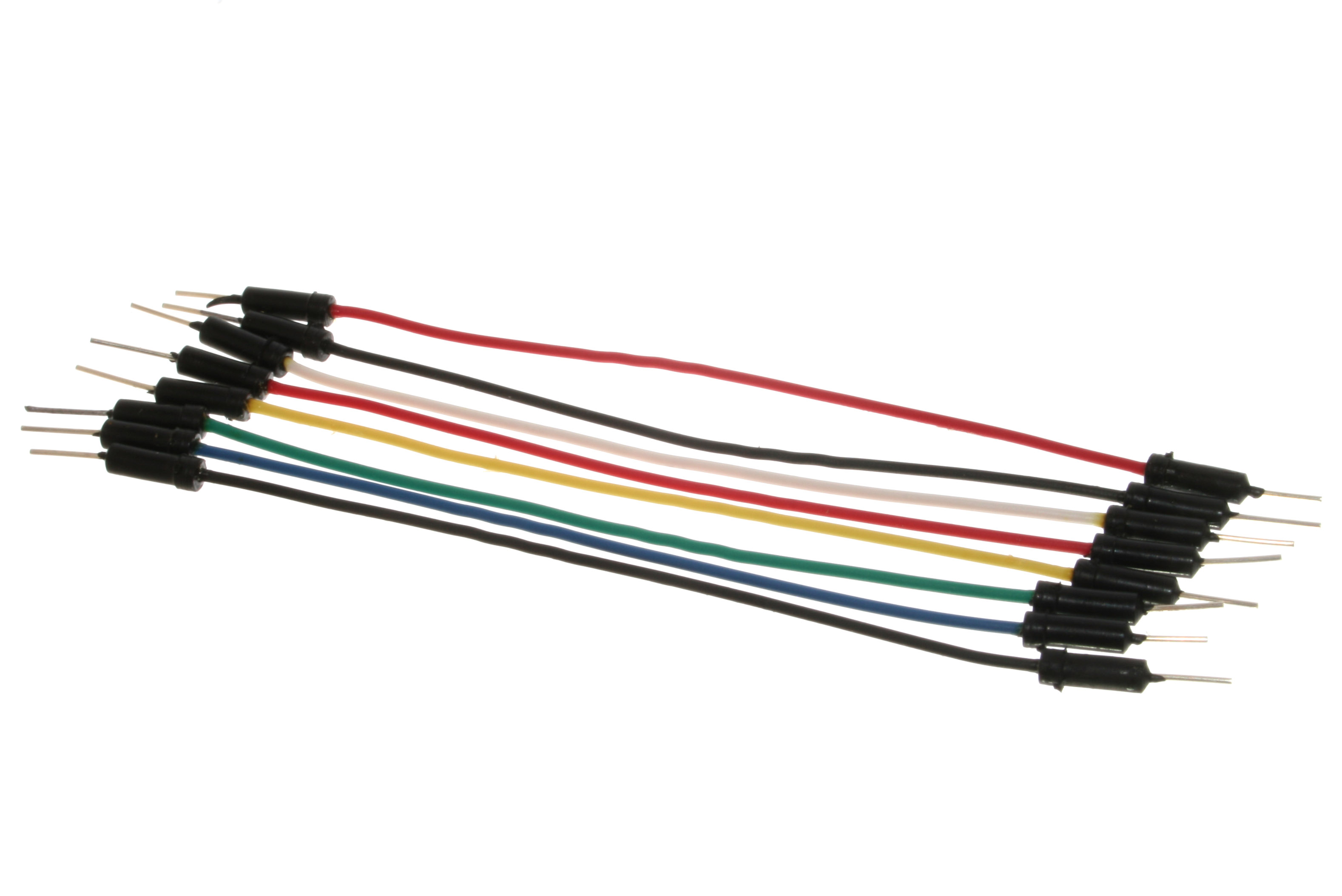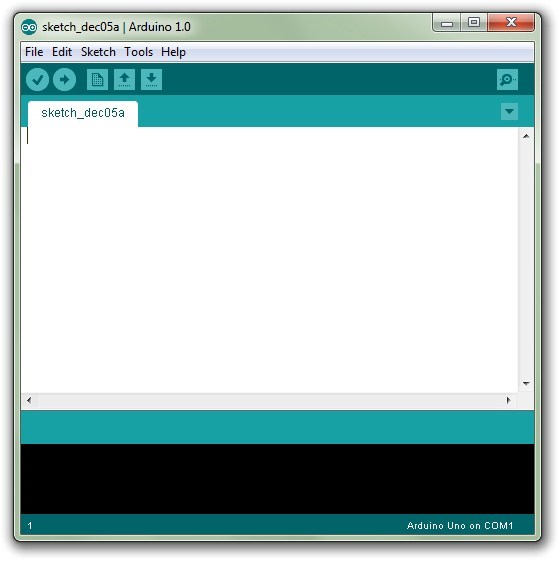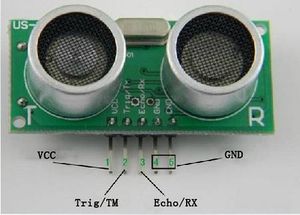Proximity Sensor via Ultrasonic Sonar Module: Difference between revisions
mNo edit summary |
No edit summary |
||
| Line 15: | Line 15: | ||
II. '''MATERIALS & COMPONENTS''' | II. '''MATERIALS & COMPONENTS''' | ||
* Arduino micro | |||
* Arduino micro/ Arduino UNO | |||
[[File:ARDUINO_UNO.png|300]] [[File:ARDUINO_MICRO.jpg|300]] | |||
* Ultrasonic Sonar Module (US-100) | * Ultrasonic Sonar Module (US-100) | ||
[[File:SENSOR.jpg|300]] | |||
* Jumper wires | * Jumper wires | ||
* | |||
* | [[File:JUMP_WIRE.jpg|300]] | ||
* Buzzer | |||
* Computer ( | * 5 (Light Emitting Diodes) LEDs | ||
[[File:5_LED.jpg|300]] | |||
* 6 330K ohms Resistors | |||
[[File:RESISTORS.jpg|300]] | |||
* Piezo Buzzer | |||
[[File:PIEZO_BUZZER.jpg|300]] | |||
* Computer (with Arduino 1.0.5 Software) | |||
[[File:ARDUINO.jpg|300]] | |||
Revision as of 14:15, 22 April 2014
Part of the Sensors and Controls Project, this Arduino micro-based Proximity Sensor integrates of an Ultrasonic Sonar module. With this, one can easily monitor if there's someone near or around a specific area, say, room, door, gate.
I. OBJECTIVES
- To make an Arduino based Proximity sensor via Ultrasonic Sonar module
- To simulate effectiveness by varying distances
II. MATERIALS & COMPONENTS
- Arduino micro/ Arduino UNO
- Ultrasonic Sonar Module (US-100)
- Jumper wires
- 5 (Light Emitting Diodes) LEDs
- 6 330K ohms Resistors
- Piezo Buzzer
- Computer (with Arduino 1.0.5 Software)
III. PROCEDURES
1. Prepare all the materials.
2. Put the corresponding components onto the breadboard. Make sure that the pins of the components are properly put to ensure the efficiency of the circuit.
3. There are 5 pins of the US-100. From the back facing yourself, the 2 pins form the left are GROUND. The third pin from the left is the ECHO, followed by the TRIGGER and lastly, the rightmost one, the VCC or the power.
4. Connect the TRIGGER pin to Pin 6 of the Arduino micro. Connect the ECHO pin to Pin 7 of the Arduino micro.
5. Make a connection between the 2 GROUND pins and connect it to GROUND of the Arduino micro. Also connect the VCC or power to the 5V pin of the Arduino micro.
6. For the indication purposes, you will connect 3 LEDs and a small buzzer. The GROUND pins of the LEDs and buzzer will be connected to the GROUND pin of the US-100. The ANODE pins of LED1 to pin 8, LED2 to pin 9 and LED3 to pin 10.
IV. SIMULATION
V. OTHER PHOTOS
VI. REFERENCES